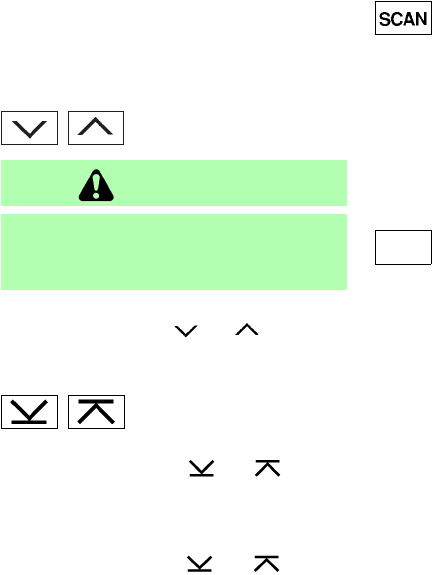
change from stereo to monaural reception.
If the satellite radio signal is lost due to interfer-
ence while driving, in a parking structure or
tunnel for example, “NO SIGNAL” will be dis-
played and no satellite radio station will be
available.
TUNE (Tuning):
WARNING
The radio should not be tuned while
driving so full attention may be given to
vehicle operation.
Push the TUNE button
or for manual
tuning. To move quickly through the channels,
push and hold either side of the TUNE button
down for more than 0.5 seconds.
SEEK tuning:
(For FM and AM radio)
Push the SEEK button
or to tune
from high to low or low to high frequencies and
stops at the next broadcasting station.
(For satellite radio)
Push the SEEK button
or to seek
channels of the next or previous category.
SCAN tuning:
Push the SCAN tuning button to tune from low
to high frequencies and stops at each broad-
casting station for 5 seconds. Pushing the but-
ton again during this 5 second period will stop
SCAN tuning and the radio will remain tuned to
that station.
If the SCAN tuning button is not pushed within 5
seconds, SCAN tuning moves to the next sta-
tion.
DISP SAT radio display change (if so
equipped):
¼ Pushing the DISP button will display addi-
tional information (for example: Title, Artist
name) about the satellite radio broadcast.
¼ Pushing the DISP button for more than 1.5
seconds will change the display mode as
follows:
Channel number → Channel name → Artist
name → Song title → Channel number
Station memory operations:
Twelve stations/channels can be set for the FM
band (6 for FM1, 6 for FM2) and the SAT radio
(6 for SAT1, 6 for SAT2), and 6 stations can be
set for the AM band.
1. Tune to the desired station/channel using the
SEEK, SCAN or TUNE button.
2. Select the desired station/channel and keep
pushing any of the desired station/channel
and preset buttons (1 to 6) until a beep
sound is heard. (The radio mutes when the
station and preset button is pushed.)
3. The channel indicator will then come on and
the sound will resume. Memorizing is now
complete.
4. Other buttons can be set in the same manner.
If the battery cable is disconnected, or if
the fuse blows, the radio memory will be
erased. In that case, reset the desired sta-
tions.
Radio data system (RDS):
RDS stands for Radio Data System, and is a
data information service transmitted by some
radio stations on the FM band (not AM band)
and/or SAT encoded within a regular radio
broadcast. Currently, most RDS stations are in
large cities, but many stations are now consid-
ering broadcasting RDS data.
RDS can display:
¼ Station call sign, such as “WHFR 98.3”.
¼ Station name, such as “The Groove”.
Display screen, heater, air conditioner and audio systems 4-25
੬ 06.7.20/Z33-D/V5.0 ੭


















