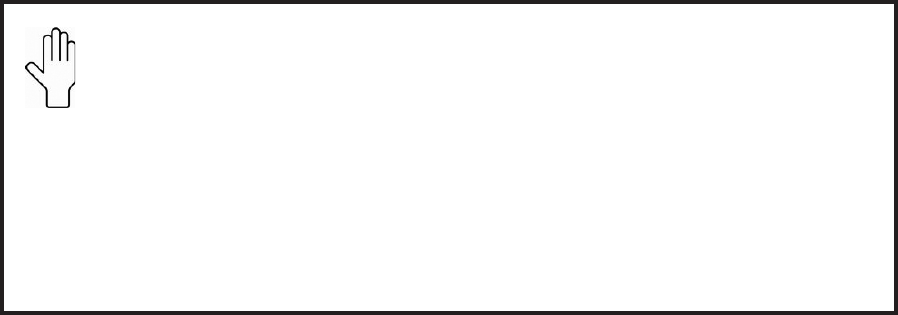
Prior to installing an ON/OFF switch, if the FX’s AC output is o, check that the jumper is
present and well-connected before installing a switch. You want to conrm the system is
in good working order. Suggested switches include Push On/Push O Switches (275-671,
275-1555, 275-1565, 275-617, and 275-011) from Radio Shack.
Should you decide to install an OutBack MATE at a later date, bear in mind the installed
switch overrides the control provided by the MATE if the switch is set to OFF. If the switch
is set to ON, the MATE will function normally and control the inverter(s).
• When a system is ordered with a MATE, the MATE handles all FX ON/OFF functions.
AUXILIARY OUTPUT ( AUX + / AUX - )
The Auxiliary output system uses the AUX + and AUX – terminals. It is programmed through the MATE
to do a variety of tasks:
• The default use for these terminals drives the OutBack FX Turbo Kit or DC12-FAN fan for external
cooling.
NOTE: These terminals should not be connected to any type of DC load greater than one amp.
• The FX includes internal electronic over-current protection for the AUX 12 VDC output circuit which
auto resets if it is short-circuited. No additional fuses are required.
• For automatic or advanced generator start functions, the Auxiliary Output can drive a 12V automo-
tive relay for the two-wire starting circuitry of a generator. OutBack recommends a good quality
gold-plated relay.
NOTE: OutBack Power Systems does not support three-wire start generators; however, a three-wire to
two-wire conversion kit is available from an electronic control manufacturer such as Atkinson Electron-
ics.
XCT + / XCT -
These terminals are not operational at this time.
16


















