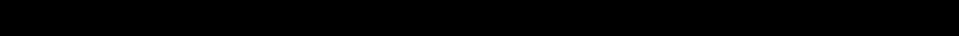
Operation
900-0020-01-00 Rev A 29
Auxiliary Terminals
The Radian inverter has two sets of terminals which can respond to different criteria and control many
functions. The 12V AUX terminals provide a 12 Vdc output that can deliver up to 0.7 Adc to control
external loads. The RELAY AUX terminals are “dry” relay contacts with no voltage. Each set of
terminals has its own set of programmed criteria. Each has identical options available. (When the
options described below refer generically to the “AUX output”, it can mean either set of terminals.)
Each AUX output has three states available: continuous
Off
, continuous
On
, and
Auto
, which allows
that output to be activated using the automatic auxiliary functions. (All functions on both sets of
terminals are defaulted to
Off
.) These functions are based in the Radian inverter and accessed using
the MATE3. The MATE3 and other devices also have programming, such as AGS, that can control the
AUX outputs. To avoid conflicts, the output should be turned
Off
when the AGS function is active.
(See page 32.)
For the Radian automatic functions, typical applications include signaling a generator to start, sending
a fault alarm signal, or running a small fan to ventilate the batteries. See the Radian Series
Inverter/Charger Installation Manual for more information on hooking up each set of terminals. See the
MATE3 Owner’s Manual for instructions on programming each function.
The AUX terminals have a series of set points which are used by various functions. Both sets of
terminals have the same options available, but they are programmed independently. Not all set
points are used by all functions. Each AUX mode description below will detail the set points that are
used for that mode.
Low DC voltage settings
High DC voltage settings
On delay settings, in increments of 0.1 minutes
Off delay settings, in increments of 0.1 minutes
There are nine functions, each geared toward a different application. The first item on this list may not
be the default function displayed in either menu.
Load Shed
can perform load management. When battery voltage rises above a settable high voltage level,
the AUX output is activated after a settable delay. The AUX output is used to energize a relay, which is
connected to non-vital loads. The AUX output will be deactivated once the battery voltage falls below a low
voltage setting for a settable delay period.
Load Shed
will turn off when the inverter enters a high-temperature condition or when the AC output
voltage drops below 105 Vac for more than three seconds. It will also turn off if the input current exceeds the
Input AC Limit
setting while the inverter is using an AC source.
Parameters include:
Low and high DC voltage
On and off delay


















