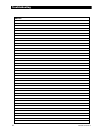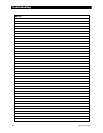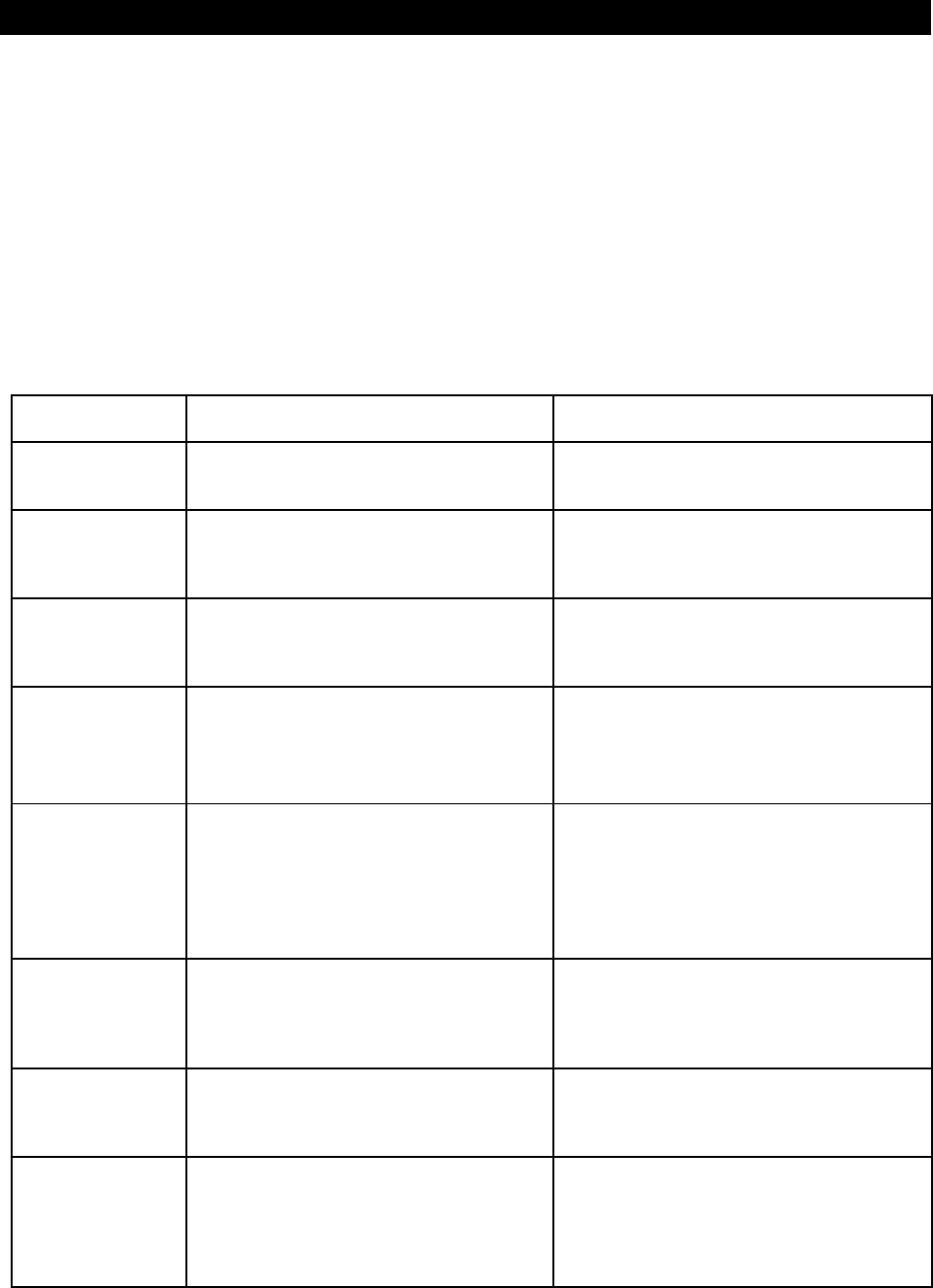
Troubleshooting
900-0020-01-00 Rev A 39
Error Messages
An Error is caused by a critical fault. In most cases when this occurs, the unit will shut down. The
MATE3 system display will show an Event and a specific Error message. This screen is viewed using the
MATE3 Home screen’s soft keys. (See the MATE3 manual for more instructions.) One or more
messages will display
Y
(yes). If a message says
N
(no), it is not the cause of the error.
NOTE:
The Radian series has no external indicators and requires a system display to identify an Error.
It is possible to clear an error by resetting the inverter. The inverter must be turned off, and then on,
to reset it. Other possible steps are shown below (although it is still necessary to reset the inverter).
Table 3 Error Troubleshooting
Message Causes Possible Remedy
Low Output Voltage
Inverter’s AC regulation cannot be maintained
under high load conditions.
Check loads and measure current draw.
Remove loads as necessary.
AC Output Shorted
Inverter exceeded its maximum surge current
due to severe overload.
Check the loads and wiring. This issue is usually
the result of a wiring problem (a short), as
opposed to a poorly-sized load.
AC Output Backfeed
Usually indicates another AC power source (out
of phase with the inverter) was connected to
the unit’s AC output.
Disconnect the AC OUT wires from the inverter.
Check the wires (not the inverter) with an AC
voltmeter. If an AC source is present, shut it off.
Stacking Error
Programming problem among stacked units.
(Often occurs if there is no master.)
Can also occur when
AC Output Backfeed
occurs.
Check stacking programming and designation
of master. (See page 25.)
Check for output backfeed from an external
source. Donnect output if necessary.
Low Battery V
DC voltage is below low battery cut-out set
point, usually due to battery discharge.
This error can be triggered by other causes. It
can appear along with
Low Output Voltage
,
AC
Output Shorted
, or
AC Output Backfeed
errors.
If this error accompanies other errors, treat
those conditions as appropriate.
If it occurs by itself: Recharge the batteries. The
error will clear automatically if an external AC
source is connected and the inverter’s charger
comes on.
High Battery V
DC voltage exceeded acceptable level (specified
on page 15).
Check the charging source. This problem is
usually the result of external charging. This
error will clear automatically if conditions are
removed.
Over Temperature
Inverter has exceeded its maximum allowed
operating temperature.
Allow the inverter to remain off for a short time
to reduce the temperature, or add external
cooling.
Phase Loss
A slave was ordered to transfer to AC by the
master, but no AC is present. The unit continues
inverting. This is the only “Error” that is not
accompanied by a shutdown.
Check the AC voltage on the inverter input
terminals. If AC voltage is not present, problem
is external. If AC voltage is present, the unit may
be damaged. Contact OutBack Technical
Support (see inside front cover of this manual).