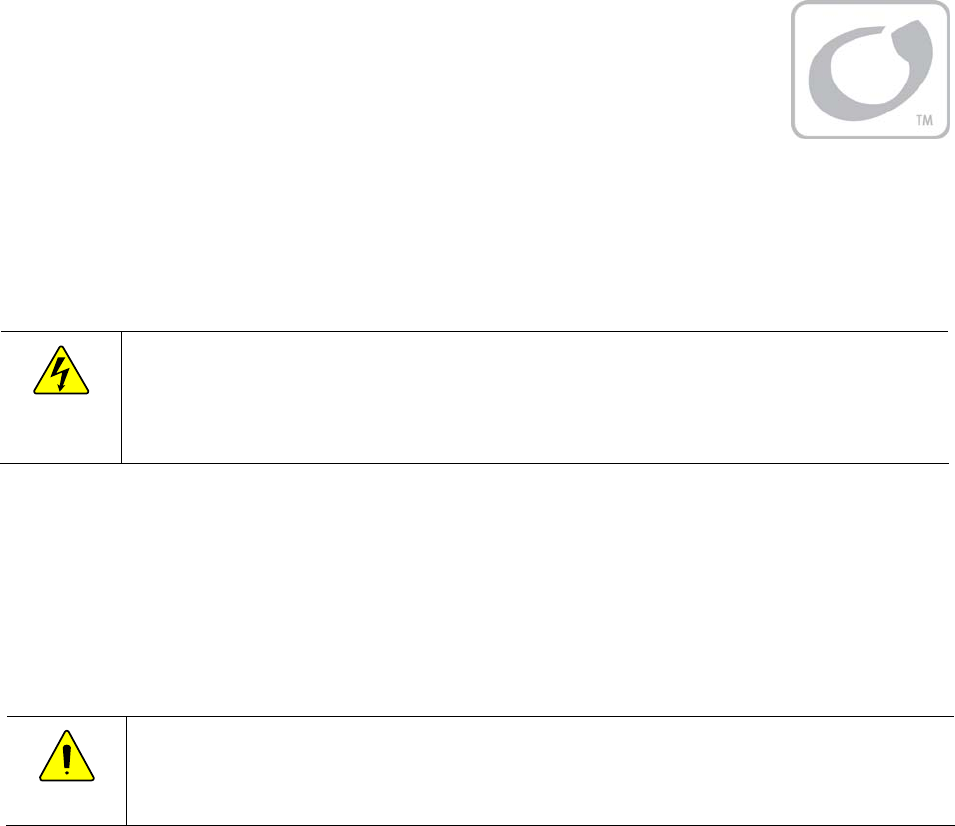
900-0020-01-00 Rev A 7
Commissioning
Functional Test
WARNING: Shock Hazard and Equipment Damage
It is necessary to remove the cover of the Radian inverter to perform these tests. The components are close
together and carry hazardous voltages. Use appropriate care to avoid the risk of electric shock or
equipment damage.
Pre-startup Procedures
1. Ensure all DC and AC overcurrent devices are opened, disconnected, or turned off.
2. Double-check all wiring connections.
3. Inspect the work area to ensure tools or debris have not been left inside.
4. Using a digital voltmeter (DVM) or standard voltmeter, verify battery voltage. Confirm the
voltage is correct for the inverter model. Confirm the polarity.
5. Connect the MATE3 system display, if present.
Startup
If steps are inapplicable, they can be omitted. However, it is highly recommended that all applicable
steps be performed in the following order.
If the results of any step do not match the description, see the Troubleshooting section on page 33.
To start the system:
1. Close the main DC circuit breakers (or connect the fuses) from the battery bank to the inverter.
Repeat for every inverter present.
2. Confirm that the MATE3 is operational, if present. (See the MATE3 Owner’s Manual for a
description of the menu items that appear on a correctly functioning display.)
3. Turn on the inverter using the MATE3 or external switch. Unlike previous OutBack inverters, this
product’s default condition is Off.
4. Using a DVM, verify 120 Vac between the L1 OUT and NEU terminals, and between the L2 OUT and
NEU terminals. Verify 240 Vac between the L1 OUT and L2 OUT terminals. Do not turn on any AC
circuit breakers at this time. (See page 33 for an illustration of AC test points.)
5. Using the MATE3, perform all programming for input modes, stacking, battery charging, AC
current, generator starting, and any other functions. Refer to the Input Modes section beginning
on page 9 and the Functions section beginning on page 15. Also refer to the MATE3 Owner’s
Manual and any other literature as needed.
CAUTION: Equipment Damage
Incorrect battery polarity will damage the inverter. Excessive battery voltage also may damage the inverter.
This damage is not covered by the warranty.


















