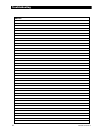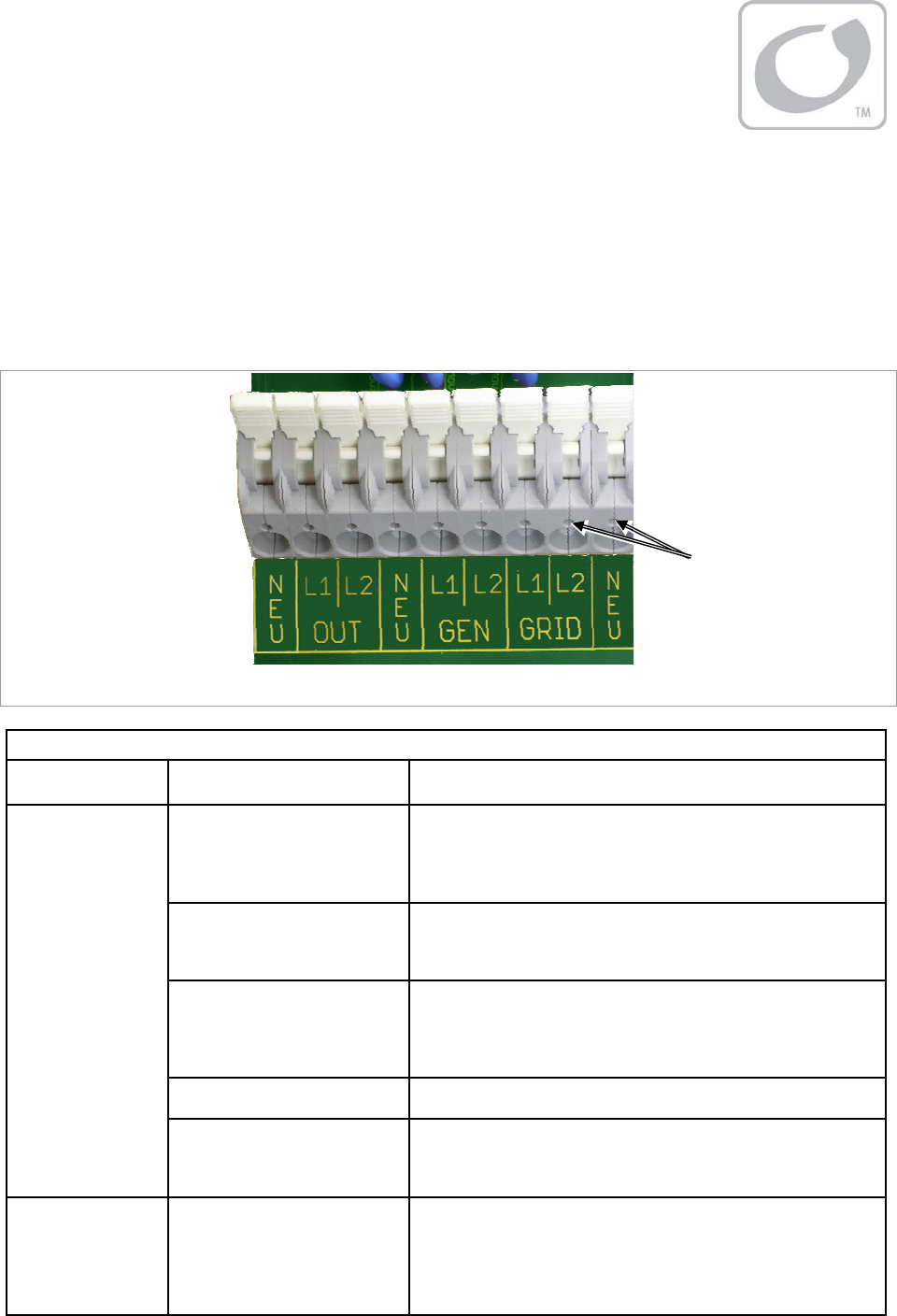
900-0020-01-00 Rev A 33
Troubleshooting
Basic Troubleshooting
Table 2 is organized in order of common symptoms, with a series of possible causes. Each possible
cause also shows possible troubleshooting remedies, including system display checks where
appropriate.
Figure 8 AC Test Points
Table 2 Troubleshooting
Symptom Possible Cause Possible Remedy
No DC Voltage. Use a DC voltmeter to check the voltage directly on the DC
terminals. If not present, the problem is external. If present, the
inverter could be damaged. Contact OutBack Technical Support
(see inside front cover of this manual).
Jumper J3 missing. See the Installation Manual for the location of J3. Confirm the
jumper is present. If missing, replace the jumper. Or follow the
Installation Manual instructions to install an external switch.
Unit defaulted off
(No MATE3 present; initial
install; J3 confirmed present).
The Radian inverter is given an initial OFF command in the
factory. With DC present, use narrow pliers to remove jumper J3
from its pins. Once removed, install it again. This is the
equivalent of “jiggling the switch.”
Inverter set to
Off
. MATE3 system display only: Set to
On
with the
INVERTER
hot key.
No AC output
(will not invert).
Inverter set to
Search
(Search
mode).
MATE3 system display only: If constant power is required, set to
On
with the
INVERTER
hot key. (If this setting was intentional, then
no action is required.)
One or more
inverters will not
invert while others
do (in multi-inverter
system).
Unit is slave and is in Power
Save mode.
MATE3 system display only: Check Power Save levels in the
Inverter Stacking
menu and test with loads. Determine if the
inverter comes on at the appropriate levels. (If this setting was
intentional, then no action is required.)
In troubleshooting, AC
voltages can be measured
at this series of test points
usin
g
a narrow
p
robe