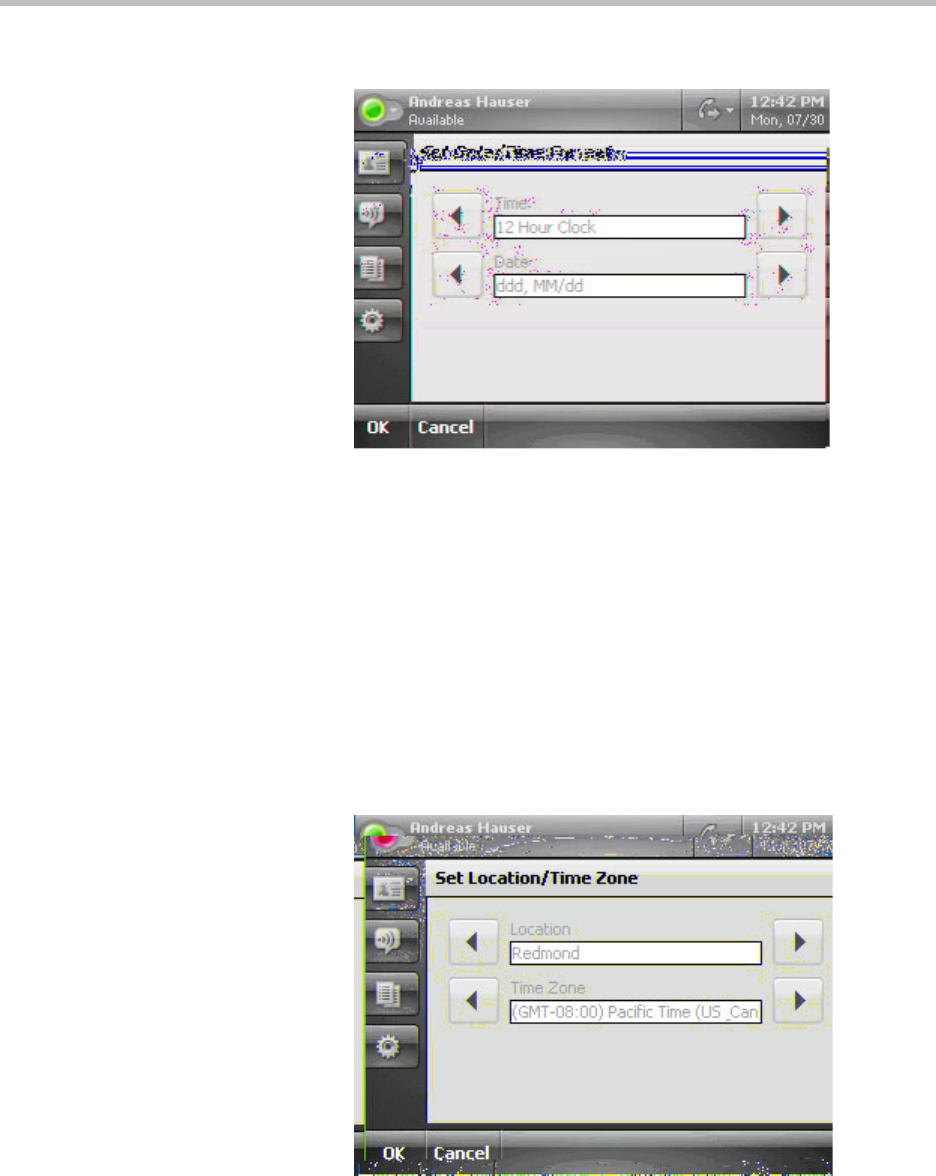
Customizing Your Polycom® CX700 IP Phone
2 - 3
2. Select Date/Time Format, then select your preferred format.
3. Press the OK soft key to save your changes or the Cancel soft key to exit
the Date/Time format screen without making changes.
Location and Time Zone
You have control over the location and time zone.
To configure the location and time zone:
1. Press the Settings soft key on the graphic display.
2. Select Location/Time Zone, then select your preferred location and time
zone.
3. Press the OK soft key to save your changes or the Cancel soft key to exit
the Location/Time Zone screen without making changes.


















