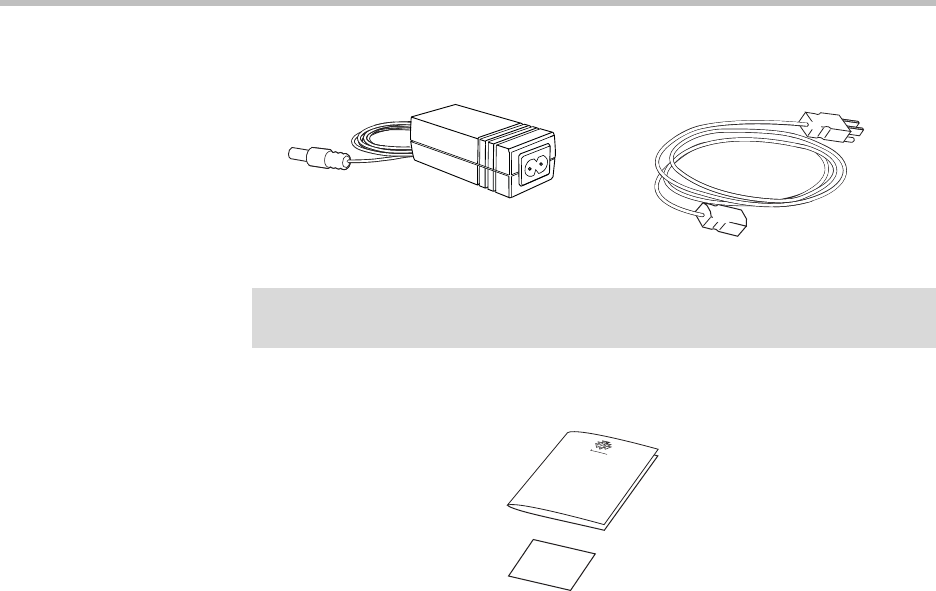
Getting Started with Your Polycom® CX700 IP Phone
1 - 3
• AC/DC Power Adapter and Power Cord
• Quick Start Guide and registration card
Check this list before installation to ensure that you have received each item.
If you are missing any items, contact your system administrator.
Assembling Your Polycom CX700 IP Phone
This section describes how to assemble your Polycom CX700 IP phone:
• Connect handset and headset (optional)
• Connect network and power source
• Adjust phone base
If your phone is already assembled, go directly to Features of Your Polycom
CX700 IP Phone on page 1-6.
Connecting the Handset and Optional Headset
To connect the handset and optional headset:
1. Connect one end of the phone cord to the handset and the other end of
the cord to the handset jack on the back of the phone.
Note
The power cord shown above is a representation only. Your power cord will vary
depending on your country.


















