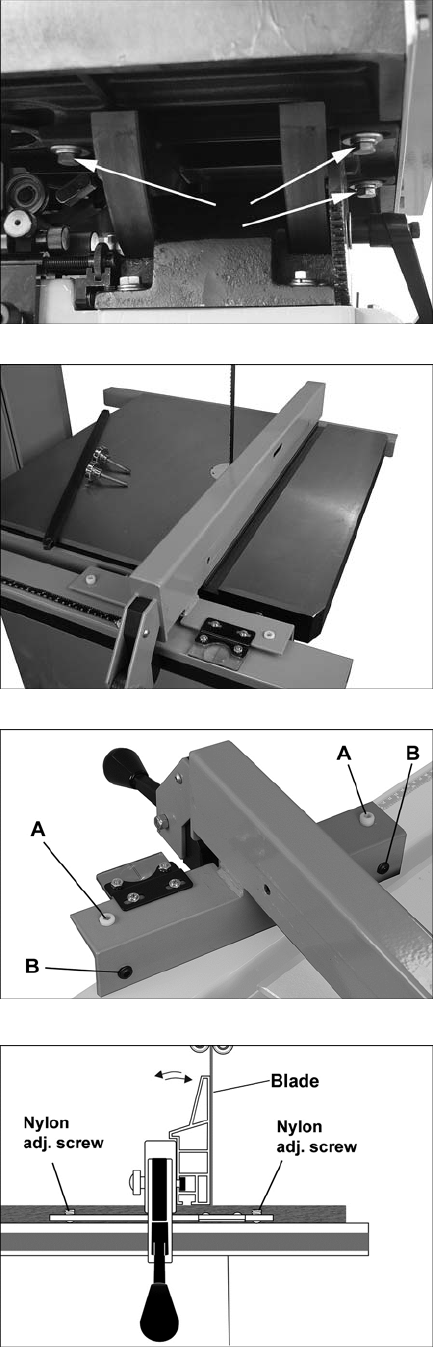
13
4. Use a gauge to carefully measure the
distance from miter slot to straight edge.
Take measurements at both front and back
of table – these should be the same.
5. If the miter slot is not parallel to the blade,
loosen the four hex cap screws that secure
the table to the trunnion (Figure 14 shows
three of them), and shift the table as needed
until the miter slot is parallel to the blade.
6. Tighten the four hex cap screws.
Setting Fence Parallel to Blade
Refer to Figures 15 and 16.
The fence should be parallel to the flat of the
blade for accurate cutting. Since the miter slot
has been set parallel to the blade from the
manufacturer (and confirmed by the user, as
described above), you can use the table miter
slot to set the fence parallelism.
1. Remove the aluminum resaw fence and the
mounting bar from the fence body, and slide
the fence body to the edge of the miter slot,
as shown in Figure 15. The fence should
align with the miter slot along the entire
length of the fence.
2. If adjustment is needed, use one of the back
adjustment screws (B, Figure 16) to turn the
fence in line with the miter slot.
The fence must also be parallel to the blade
vertically. Refer to Figure 17.
3. Make sure the table has been set 90° to the
blade (see “90° Table Stop”).
4. Mount the resaw fence, and slide the fence
up against the blade; do not push into the
blade. Turn either of the nylon adjustment
screws until fence is parallel to blade along
the vertical length of fence.
Fence Locking Tightness
The tightness of the fence against the guide
tube can be adjusted by rotating the two back
screws (B, Figure 16). Rotate the two screws
equally (clockwise to tighten) with a 5mm hex
wrench.
Because these screws are also used to align the
fence to the blade, after adjusting fence locking
tightness, you should double check fence-to-
blade relationship, as explained under “Setting
Fence Parallel to Blade.”
Figure 14
Figure 15
Figure 16
Figure 17


















