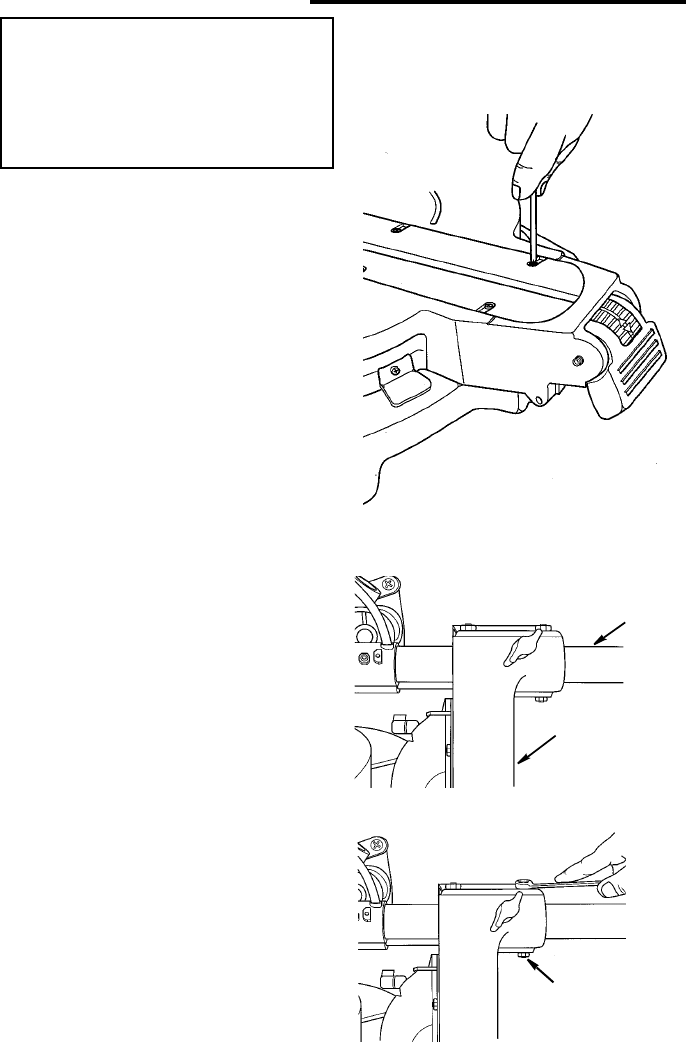
17
Alignment (Adjustments)
WARNING: To reduce the risk of
injury from unexpected starting
or electrical shock, do not plug
the saw in. The power cord must
remain unplugged whenever you
are working on the saw.
NOTE: For best results, the saw must be
properaly aligned before mounting and
using the laser system.
Step One: Repositioning Zero Clear-
ance Blade Insert
The zero clearance blade insert needs to
be repositioned so it is temporarily out of
the way when aligning the blade. It may
be replaced after the blade is aligned.
1. Loosen the three screws that secure
the zero clearance blade insert on one
side of the blade.
2. Slide the zero clearance insert away
from the blade as far as possible.
3. Retighten the three screws.
4. Repeat steps 1-3 for the opposite side
of the blade.
Step Two: Slide Tube Adjustment
1. Place the powerhead in the 0° miter/0°
bevel index and lock head in lower posi-
tion.
2. Check to see that the blade is approxi-
mately centered between the two zero
clearance blade inserts. Also check for
play between the right slide rail and the
pivot assembly.
3. If adjustment is required loosen the jam
nuts on all four gib screws as shown.
4. Loosen the top two gib screws.
5. Tighten or loosen the lower two gib
screws as required to center the blade
between the zero clearance inserts.
6. Tighten the lower two jam nuts.
7. To minimize play in the slide tubes
gradually tighten the top two gib
screws while at the same time sliding
the powerhead back and forth. Tighten
the top jam nuts.
Slide Rail
Pivot
Assembly
Gib Screw


















