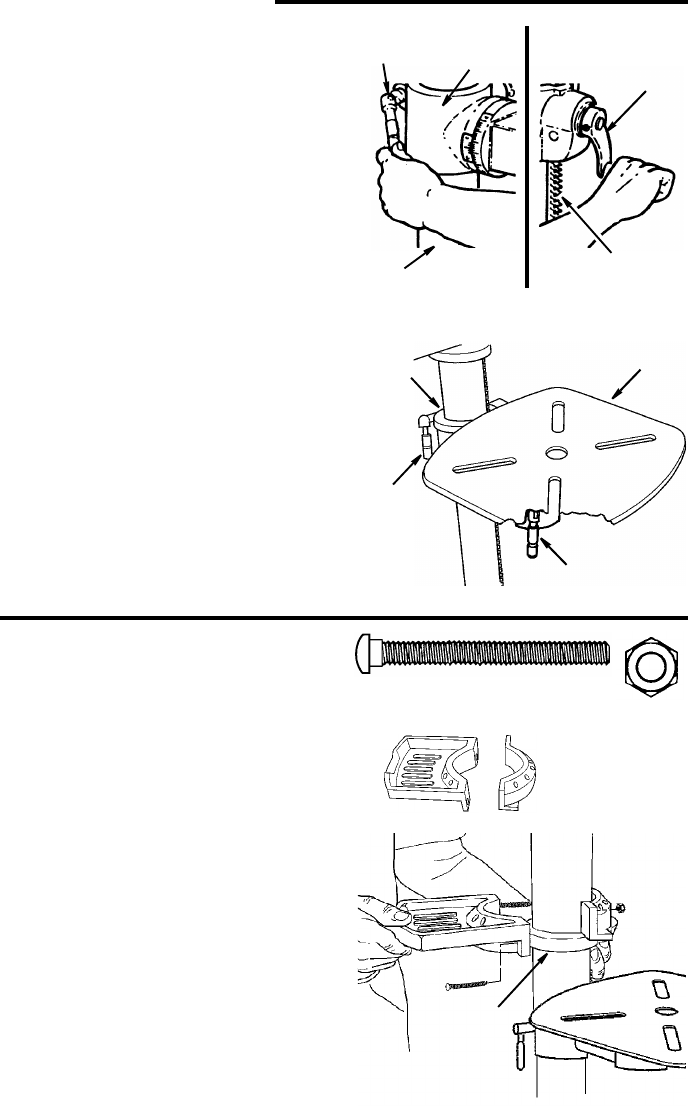
14
Assembly (continued)
Installing The Table
1. Loosen support lock and raise table
support by turning table crank clock-
wise until support is at a working
height level. Tighten support lock.
2. Remove protective covering from table
and discard. Loosen table lock, place
table in table support and tighten table
lock (located under table) by hand.
NOTE: If table won’t fit into table support
easily, pry open table support with a flat
blade screwdriver.
Installing the Storage Tray
1. Locate the two piece storage tray, (2)
two 5mm dia. x 60 mm long screw, and
(2) two 5 mm hex nuts.
2. Attach to the column as shown. Make
sure the storage tray is located above
the column collar. Be careful not to over-
tighten the nuts.
Rack
Table
Crank
Column
Table
Support
Support
Lock
Table
Table
Support
Table
Lock
Support
Lock
Pan Head Screw
5mm x 60mm
(Not Actual Size)
Hex Nut
5 mm
Storage Tray
Column
Collar


















