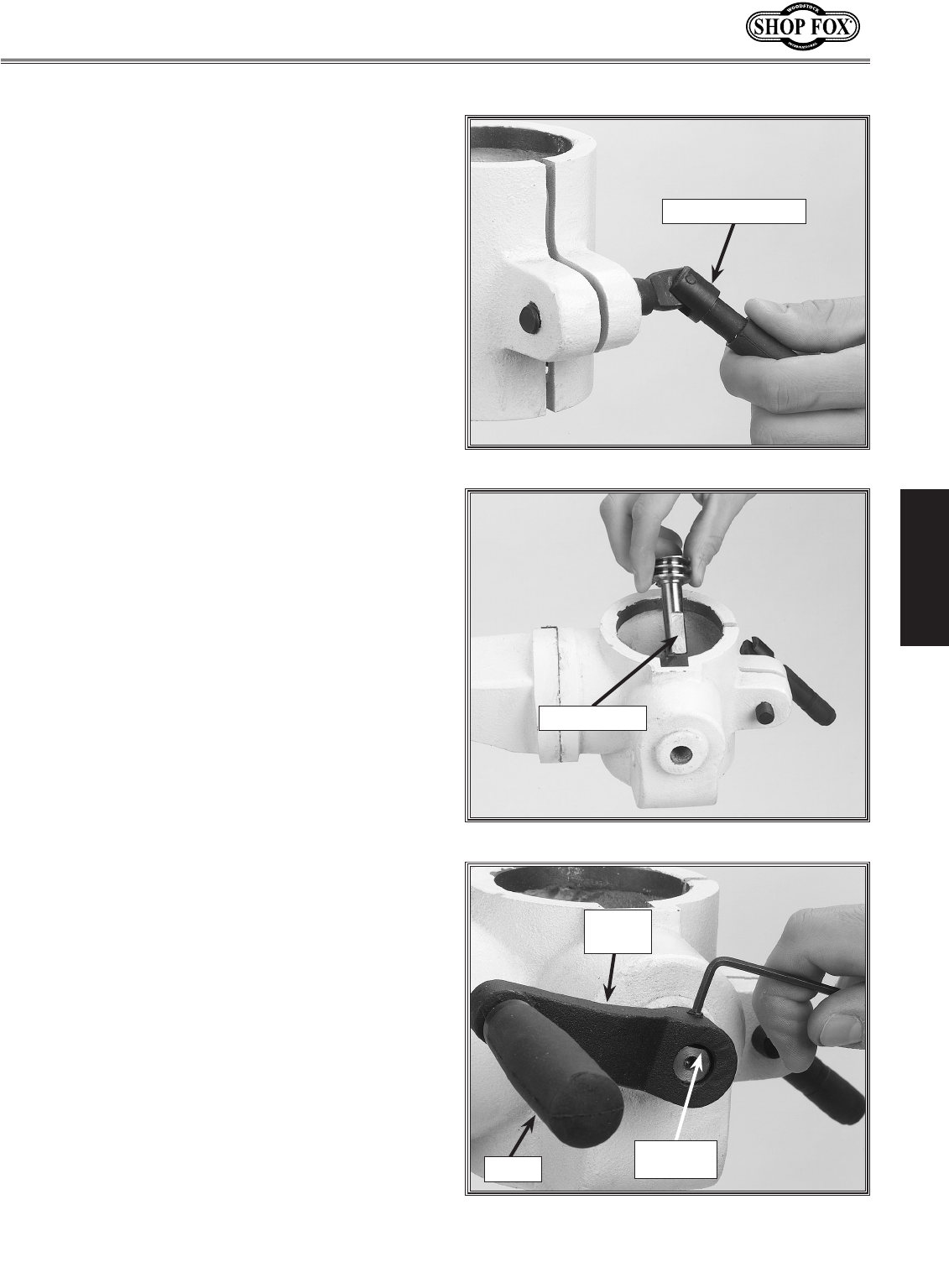
-11-
W1668 13
1
⁄4" Oscillating Drill Press
SETUP
To install the table support, do these steps:
1. Insert the 12mm lock handle into the table
support bracket through the blind hole,
into the threaded hole, and thread inward
three turns, as shown in Figure 10.
2. If the pinion is not already installed, insert
it shaft-end into the hole on the side of the
table support bracket, as shown in Figure
11.
3. Align the set screw in the crank handle
with the flat on the pinion shaft and tight-
en, as shown in Figure 12.
4. Thread the handle into the crank handle
(Figure 12).
5. If the column ring is installed on the
colum, loosen the set screw on the ring and
remove it.
When secured to the column, the table support
supports the table, provides smooth table
height adjustment, and locks in position with
firm lever torque. Additionally, when the table
is rotated, the rack will slide with the table
support.
Table Support
Figure 12. Crank and set screw positioning.
Flat on
Pinion
Crank
Handle
Handle
Figure 11. Pinion installation positioning.
Flat on Pinion
Figure 10. Loosely installing table lock lever.
12mm Lock Handle


















