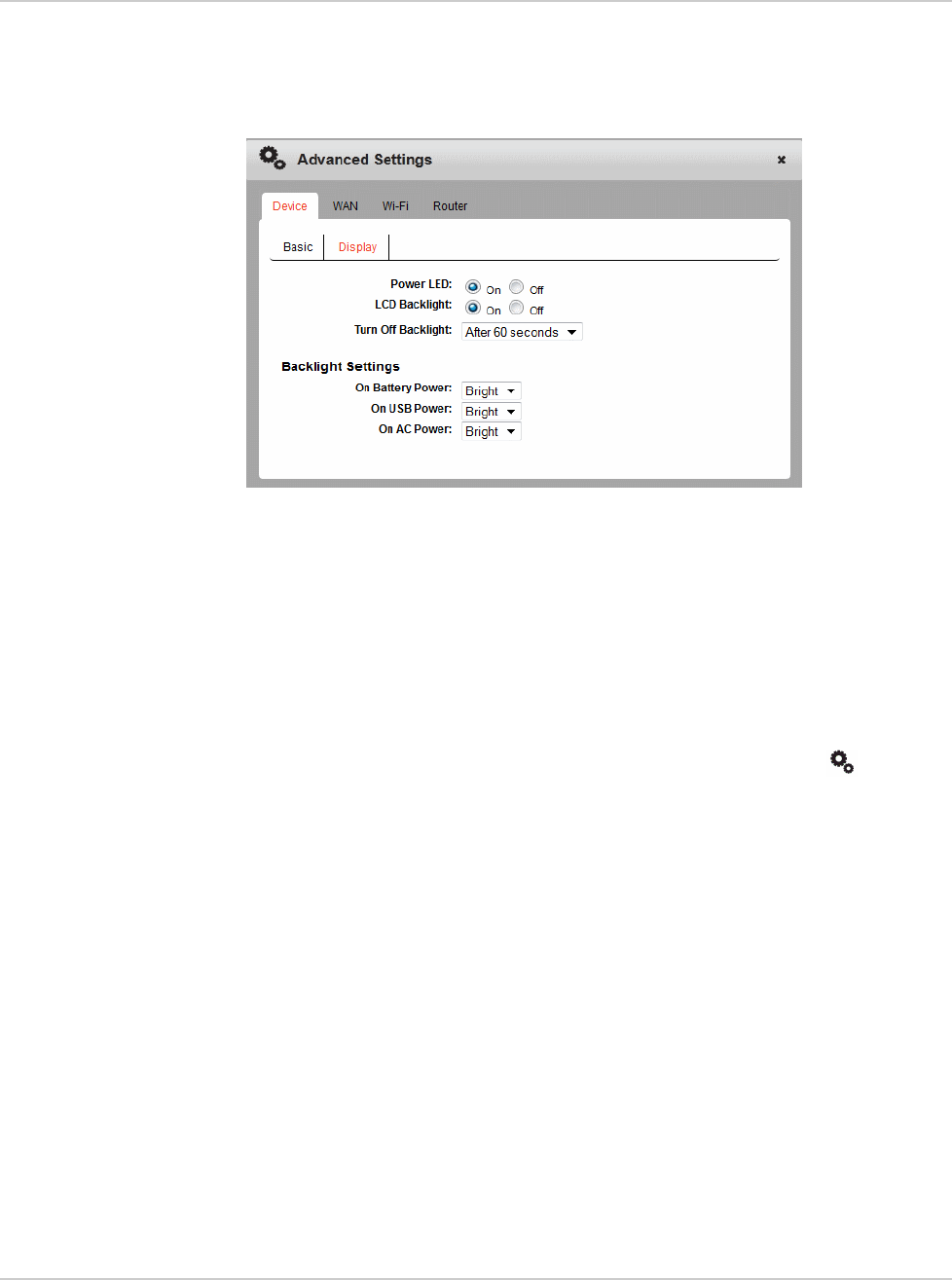
Advanced Settings
Rev 2 Mar.12 40
· Backlight settings
You can control the brightness of the backlight settings when the mobile
hotspot is powered by battery, USB port, or AC power. The options are off,
dim, or bright.
3. Click Save. (Save button appears once you make a selection.)
Set Audio Alerts
You can configure the mobile hotspot to beep when specific changes occur to its
status.
To set the audio alerts:
1. On the device, set the mute switch so that the red rectangle is not visible.
2. On the Mobile Hotspot Homepage, click the Alert Sounds icon ( ).
3. Select the status changes for which you want to hear a beep.
If you want to hear a beep when the battery is low, choose the battery level at
which you would like to be warned.


















