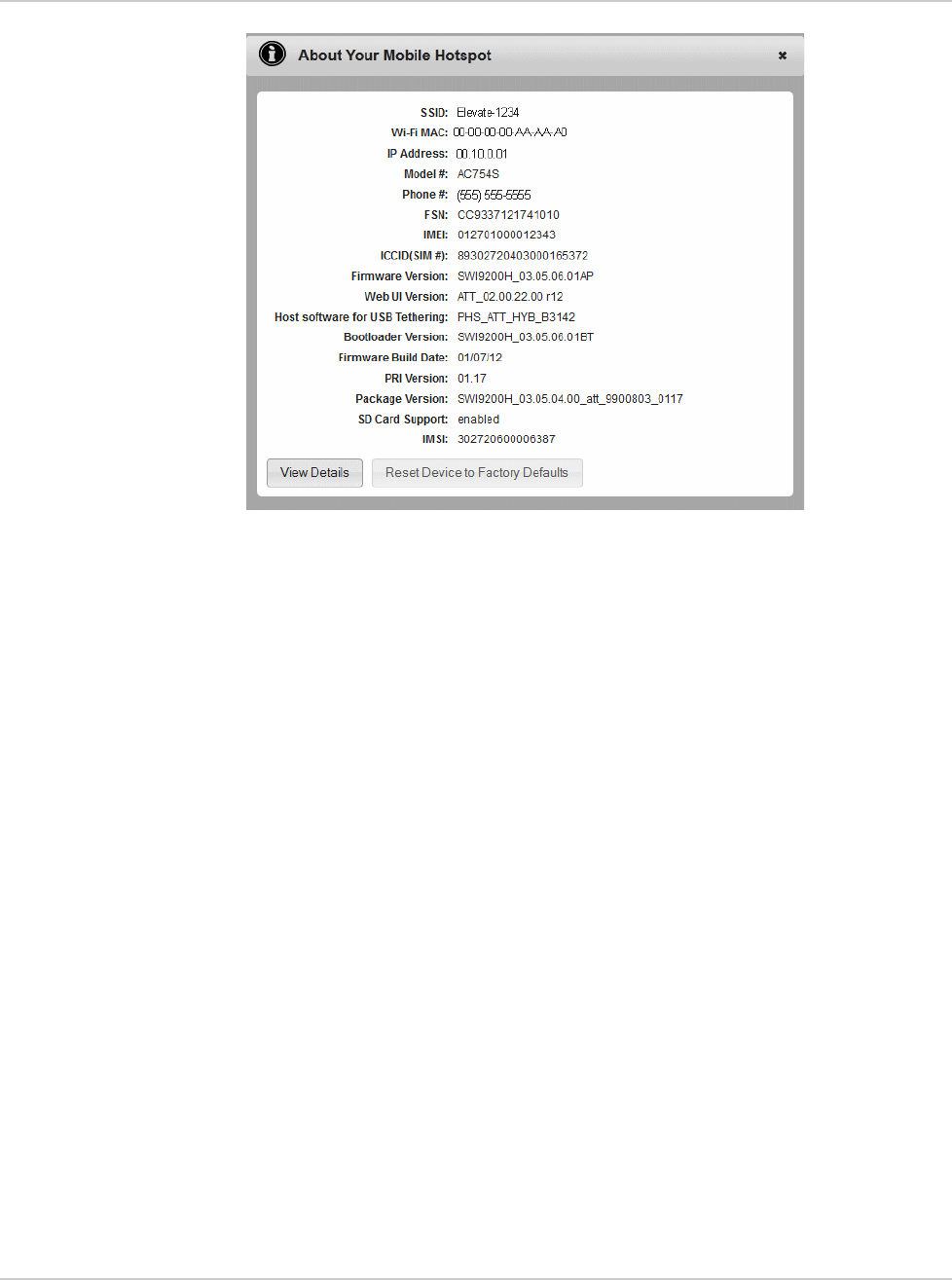
Troubleshooting
Rev 2 Mar.12 59
3. Click Save.
Unable to connect to the Internet in Tethered mode
If you are unable to connect to the Internet when the mobile hotspot is connected
to the computer using the USB cable, it may be because the device driver is not
installed. (You may also see a message that says the operating system could not
find the driver for this device, and if you look in Device Manager, the mobile
hotspot will be listed under Other devices with an exclamation mark beside it.)
For the driver to install properly, the mobile hotspot should be powered off the first
time you plug it into a computer using the USB cable.
To correct this problem, follow the steps in Tethered mode on page 14.


















