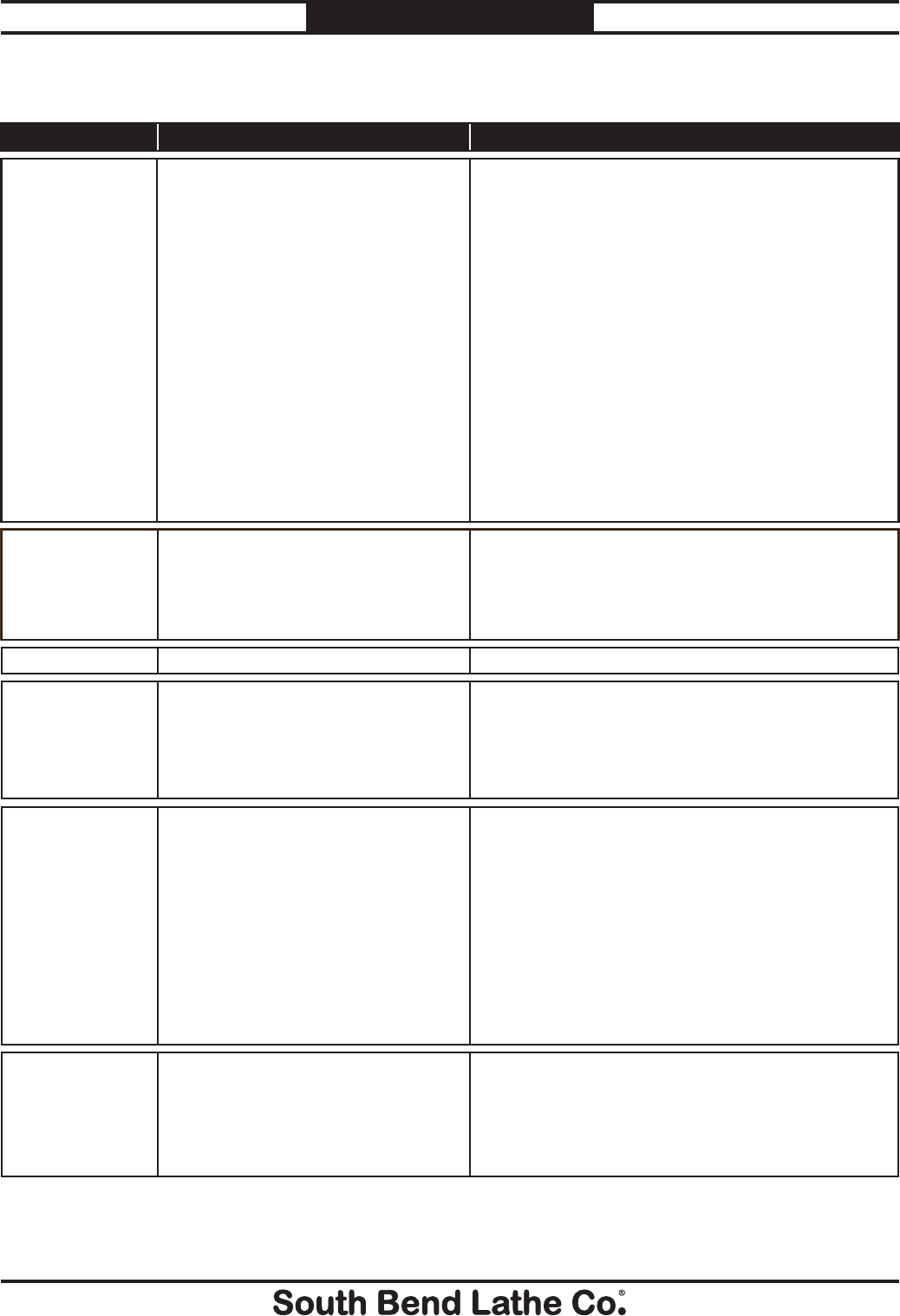
For Machines Mfg. Since 8/11 Model SB1001 8K
™
Lathe
-57-
TROUBLESHOOTING
If you need replacement parts, or if you are unsure how to do any of the solutions given here, feel free
to call us at (360) 734-1540.
Symptom Possible Cause Possible Solution
Machine does not
start or a circuit
breaker trips.
1.
STOP button is engaged or at fault.
1.
Rotate STOP button clockwise until it pops out
to reset it for operation; replace if not working
properly.
2. Power supply is switched OFF at
master power switch or breaker.
2.
Make sure master power switch and circuit breaker
are turned ON.
3.
Wall fuse/circuit breaker is blown/
tripped; short in electrical system;
start-up load too high for circuit.
3.
Verify circuit is rated for machine amp load;
troubleshoot and repair cause of overload; replace
weak breaker; find/repair electrical short.
4.
Fuse has blown on circuit board
inside electrical cabinet.
4.
Replace fuse; determine if overload is due to heavy
operation; ensure power source has high enough
voltage and power cord is correctly sized.
5.
Wiring is open/has high resistance.
5.
Check for broken wires or disconnected/corroded
connections, and repair/replace as necessary.
6.
Spindle switch is at fault.
6.
Replace spindle switch.
7.
Spindle speed dial is at fault.
7.
Replace spindle speed dial.
8.
Motor is at fault.
8.
Test/repair/replace.
Loud, repetitious
noise coming from
inside end cover.
1.
Drive or timing belts are loose and
slipping.
1. Re-tension drive belts (see Page 55); re-position
timing-belt pulleys so that the timing belts have
only slight deflection between pulleys.
2.
Timing-belt pulleys are loose or
missing shaft keys.
2.
Re-tighten pulleys and pulley shafts; check/replace
missing shaft keys.
Motor overheats.
1.
Motor overloaded.
1.
Reduce load on motor.
Motor is loud when
cutting, or bogs
down under load.
1.
Excessive depth of cut or feed rate.
1.
Decrease depth of cut or feed rate.
2.
Spindle speed or feed rate wrong for
cutting operation.
2.
Refer to the feeds and speeds charts in
Machinery's Handbook or a speeds and feeds
calculator on the internet.
3.
Cutting tool is dull.
3.
Sharpen or replace the cutting tool.
Entire machine
vibrates upon
startup and while
running.
1.
Workpiece is unbalanced.
1.
Re-install workpiece centered with the spindle bore.
2.
Workpiece is hitting stationary
object.
2.
Stop lathe immediately and correct interference
problem.
3.
Loose or damaged drive belt(s).
3.
Re-tension/replace the drive belt(s) as necessary
(see Page 55).
4.
Drive belt pulleys are not properly
aligned.
4.
Align the drive belt pulleys.
5.
Chuck or faceplate is unbalanced.
5.
Re-balance chuck or faceplate; contact a local
machine shop for help.
6.
Spindle bearings at fault.
6.
Replace worn spindle bearings.
Bad surface finish.
1.
Wrong spindle speed or feed rate.
1.
Adjust for appropriate spindle speed and feed rate.
2.
Cutting tool is dull or incorrect for
operation.
2.
Sharpen or replace the cutting tool; use correct tool
for operation.
3.
Tool height incorrect.
3. Adjust tool height to centerline (see Page 37).
4.
Too much play in gibs.
4. Tighten gibs (see Page 54).


















