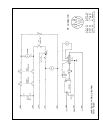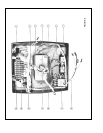XENON TROUPER TROUBLESHOOTING
Bulb fails to ignite.
1. MODE switch S3 set to “AUTO.” Place in “MAN.” position when not employing automated or remote
lamphouse operation.
2. AC power not on to lamphouse. Turn switching power supply 30 A. circuit breaker ON. If 115 V.AC not
read at 2 & 4, see power supply manual.
3. Top cover or side access panel interlock switch (S1, S5) open. Close and secure lamphouse top cover.
Tighten all four mounting screws; check switch actuating screw. Tighten side access panel screws.
4. Faulty interlock switch(s). Check for 115 V.AC at 9 & 12; replace switch(s) if defective.
5. Faulty S2 “ON-OFF” switch. Check for voltage at 3 & 5; check for loose terminals or wiring. Replace if
defective.
Bulb fails to ignite; ping audible, bulb flash visible.
1. Inadequate DC output from xenon power supply. Set power supply output to correct range required for
bulb wattage (65 A. for 1.6 kW, 75 A. for 2 kW).
2. If bulb flash is visible but faint, check for defective glass capacitor 65216 in igniter (capacitor body
cracked or leaking oil). Replace if defective.
3. Faulty or expired xenon bulb. Replace as required.
Bulb fails to ignite; ping audible, no bulb flash.
1. Faulty xenon bulb. Check for cracked electrodes or darkened envelope. Replace if defective.
2. Ignition pulse shorting to ground. Inspect DC leads for burned insulation; dress leads away from grounded
metal components.
No high voltage ping audible; MODE switch in “MAN.” and LAMP switch in “ON.”
1. Loss of AC control voltage. Check xenon power supply for tripped circuit breaker or open thermal switch.
See power supply manual.
2. Little or no DC “No Load” voltage. Measure DC “No Load” voltage at 10 & 15. See power supply
manual.
3. Open fuse F1 (600 V.) on switching power supply. SEE POWER SUPPLY MANUAL. Allow (20)
minutes for capacitor discharge before replacing.
4. Faulty igniter. Check for adequate DC “No Load” at 10 & 15. If present, and igniter does not fire, replace
igniter.
Bulb goes out during operation.
1. Xenon power supply overheated; thermal switch open. Check power supply blower(s), air inlets and
outlets unobstructed. See power supply manual.