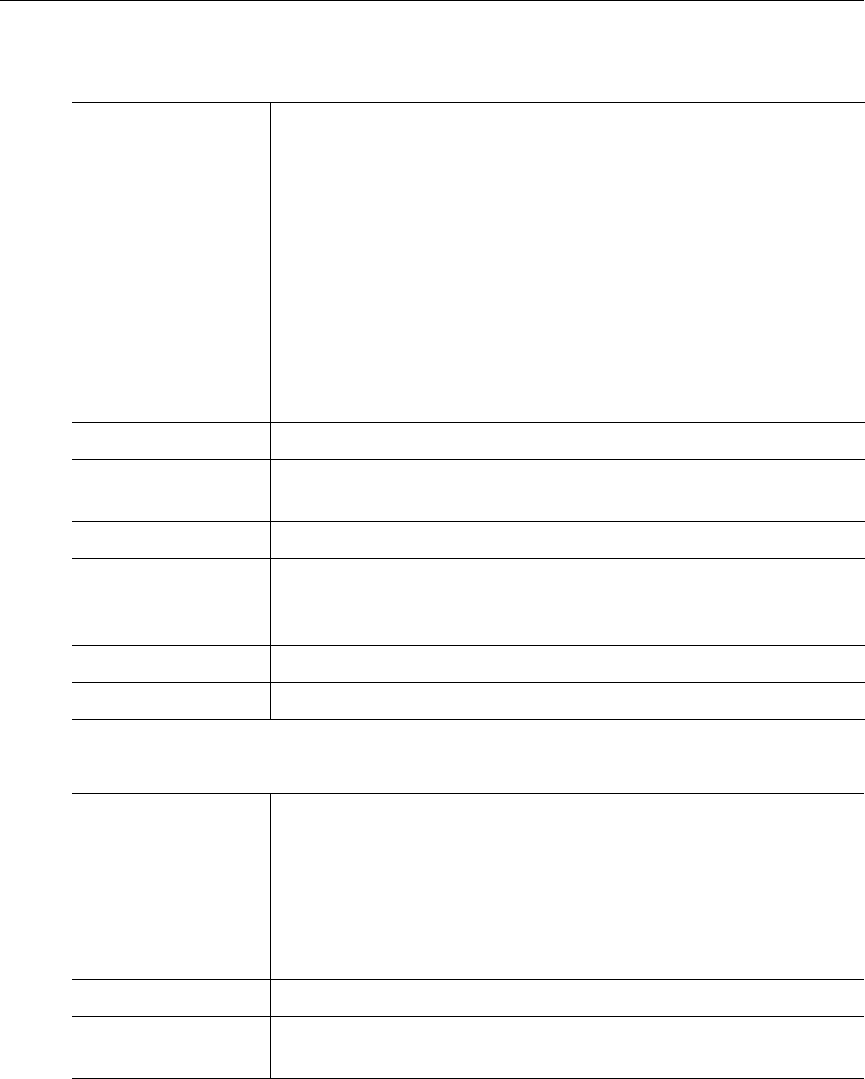
Status
VBrick WM Appliance Admin Guide 103
General
FTP Status
Archiver State Status of the Archiver as follows:
•Failed.
• Stopped, never started.
• Stopped, by user.
• Stopped, Disk Full (less
than 100 MBytes remains)
• Stopped, File Size Limit
(approximately 4 GB).
• Stopped, FTP Overrun.
• Stopped, Duration
Complete.
• Stopped, File Full.
• Stopped, Unformatted.
• Stopped, IO Error.
• Running, From Power Up.
• Running, Scheduled.
• Running, User Initiated.
File in Progress File currently being archived.
Data Recorded in
Current File
Reports the number of bytes currently recorded.
File Start Time Starting time of the current recording.
Buffer Full Count Increments when the appliance is in an overloaded condition. Reduce
the load by lowering bit rates or reducing the number of RTSP and/
or HTTP clients.
Last Complete File Last file archived.
Total Bytes Archived Total bytes archived in all files on hard drive since last status reset.
FTP Status Status of hard drive FTP send as follows:
•Idle.
• Invalid FTP Server.
• Invalid User Name.
•Invalid User Password.
•Local File Open Error.
• Transfer Failure.
• Transfer in Progress.
•Socket Open Failure.
•Socket Quit Failure.
FTP File in Progress Name of file currently being sent to the FTP destination server(s).
Last Completed FTP
File
Name of last completed file sent via FTP.


















