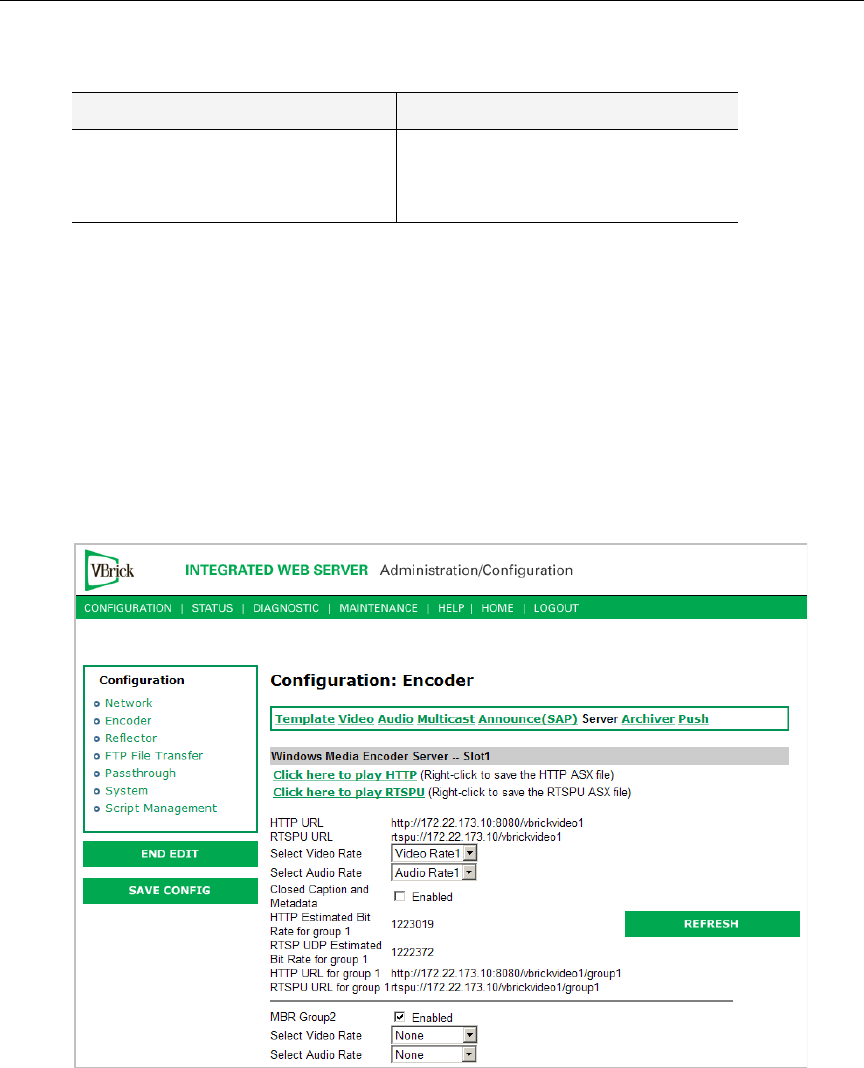
Introduction
VBrick WM Appliance Admin Guide 11
Table 6. Audio Rate Settings
MBR Groups
VBrick's implementation of multiple bit rate supports the concept of groups. Groups are used
in a unicast environment where the VBrick WM appliance is being used as a server. The appliance
provides the option of serving one, two, or three groups of streams. A group is one set of
parameters for video, audio, and script data (script data includes
Closed Caption and/or
Meta Data). One group must always be enabled; the other groups are optional and are
enabled only when you want to serve multiple bit rates. For example, you can create three
separate groups with different combinations of audio, video, and closed caption settings. The
primary (or default) group is always available. The following screenshot shows how you can
enable and configure different audio and video settings for
MBR Group2.
Figure 4. Configuring MBR Groups
When serving multiple bit rate streams, it is the player that determines which group to request
and play based on the bandwidth available or on the measured network performance between
the player and the appliance. In this case, the appliance sends a stream to the player
containing only the requested group. When using groups, you can also use a special URL in
the player or server to request a specific group from a WM appliance that is configured with
multiple bit rates. For example,
T To instruct the appliance to make available and send only MBR Group2 use this URL:
http://172.22.113.9/vbrickvideo1/Group2
Shared Audio Settings Independent Audio Settings
• Audio Input Level
•Audio Gain
• Sample Frequency
•L+R Bit Rate
•Audio Channels


















