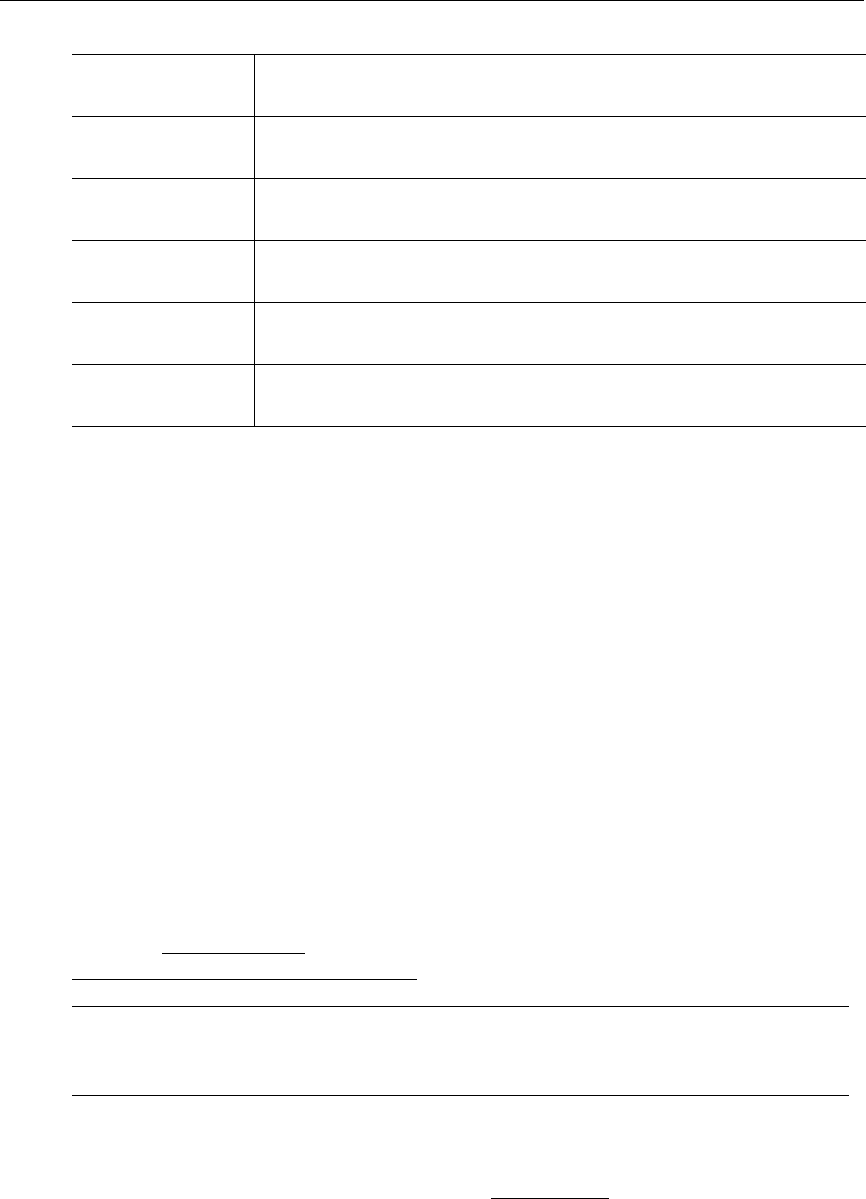
WM Configuration
VBrick WM Appliance Admin Guide 83
Configuration: Script Management
Configuration: Script Management > Event Triggering
You can create and run scripts to activate certain functions on a VBrick appliance. There are
three ways to run scripts on an appliance. (1) You can run scripts for test purposes using the
Run Script button in IWS; (2) you can use the IR Remote Control; and (3) you can use an
external event trigger (see "Event Triggering" in the VBrick Appliance Getting Started Guide).
The VBrick appliance can be set up to use serial (COM1) Pins 7 and 8, or 0 through 9 on the
IR Remote as input events to trigger the VBrick to run scripts. The script files execute certain
commands using VBrick SDK parameters to activate certain functions within the VBrick
appliance. There are a total of four possible input events (COM1 Pin8 Low, COM1 Pin8
High, COM1 Pin7 Low, COM1 Pin7 High) and ten possible input events using the IR
Remote (each has one associated script file).
VBrick SDK parameters are explained in detail in the VBrick SDK User Guide. The VBrick
SDK is available for customers who wish to build custom applications to control VBrick
appliances. It also explains how to configure and control VBrick appliances via command line
scripts. For more information about the VBrick SDK, contact your certified VBrick reseller
or VBrick Support Services
. To purchase the SDK directly from VBrick, go to:
www.vbrick.com/products/purchase.asp
.
Run Scripts Using IWS
You can run scripts using the Run Script button in IWS. This button is only available in Edit
mode and is basically used for test purposes. See Sample Script
below
General Config Log
Remote
Will send the log of user initiated configuration changes to an external
server.
IR or Script Config
Log Local
Will store the log of IR or script generated configuration changes
locally within the unit. The log file will wrap after 20 events.
IR or Script Config
Log Remote
Will send the log of the log of IR or script generated configuration
changes to an external server.
Remote Event Log
Host Type
External server can be identified by IP address or host name.
Remote Event Log
IP Address
IP address of external log server.
Remote Event Log
DNS Host Name
Host name of external log server.
Note You cannot execute a script either with the IR Remote Control or using an event
trigger if IWS is currently running in
Edit mode. If you run a script directly from
IWS, it automatically exits
Edit mode and terminates the active editing session.


















