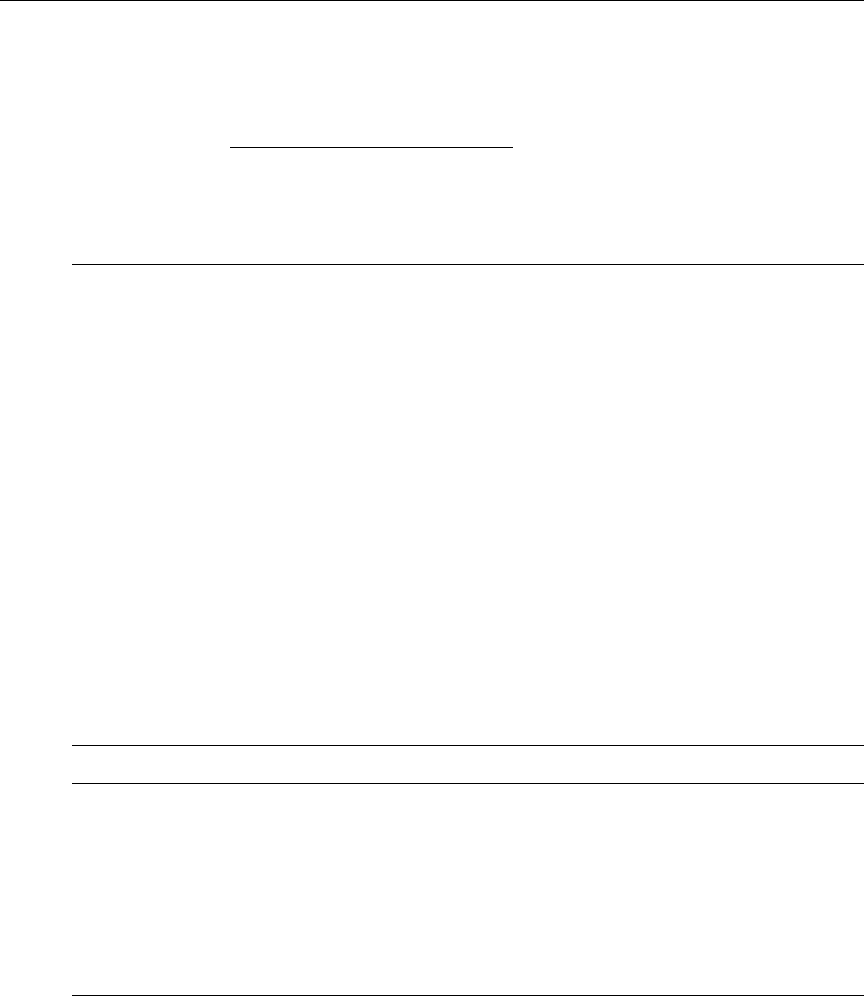
12 © 2008 VBrick Systems, Inc.
This feature is useful when you want to configure MBR on the appliance with a high bit rate
group for LAN HTTP access and at the same time have a server pull a low bit rate group for
reflecting. You can also use it to test playback for a particular group. MBR groups are
configured on the Configuration: Encoder > Server
pages. When configuring audio and
video MBR groups on the Configuration: Encoder > Server page (Figure 4), keep the
following group configuration rules in mind.
Table 7. Group Configuration Rules
MBR Troubleshooting
The Windows Media Player does not support ASF Group Exclusion or Mutual Exclusion
mechanisms so the VBrick Appliance cannot guarantee that the player will always make
stream selections that match up with the configured groups. To work around this player issue,
the VBrick uses a "closest match" approach to avoid playback problems whenever possible.
For example, if the VBrick is configured with Groups that are all video+audio and the player
requests video-only, the VBrick will send the lowest rate group that contains the video rate
the player requested. When this happens, the player will accept and play the closest match
stream, even though the rate of the stream is higher than the player expected and the viewer
will hear audio along with the video. This closest match approach is used by the VBrick
anytime the player requests video-only, audio-only, or CC/metadata-only and there is no
• The first video encoder (
Video Rate1) is always enabled and available for selection; the
first audio encoder (Audio Rate1) is always enabled and available for selection.
• Different enabled audio encoders must have different audio rates. Different enabled
video encoders must have different video rates.
• An enabled group must have at least one stream selected.
• All enabled groups must have the same combination of audio and video. For example, if
one group is configured for video and no audio, they must all be configured for video
and no audio. There are three ways to configure the groups:
• audio and video
• audio, no video
•video, no audio
• A particular video or audio rate may appear in more than one group but two groups
cannot have the same audio, video, and closed caption selections.
•
Closed Caption and Meta Data can be selectively turned on or off for each group but a
group cannot contain only Closed Caption and Meta Data.
•Group1 is the default group which will be played by older versions of the Windows Media
Player that do not support MBR serving.
Note The Windows Media Player determines which bit rate stream to use and
communicates this information back to the appliance or the server in a negotiation
process that is transparent to end users. With MBR intelligent streaming enabled, the
Windows Media Player generally responds to insufficient bandwidth by requesting a
lower bit rate from the server. Window Media Player Version 7.1 or higher is required
to play MBR streams or files. Older versions of the player may not support MBR but
will be generally able to play the default group from an MBR stream or an archived
.wmv file.


















