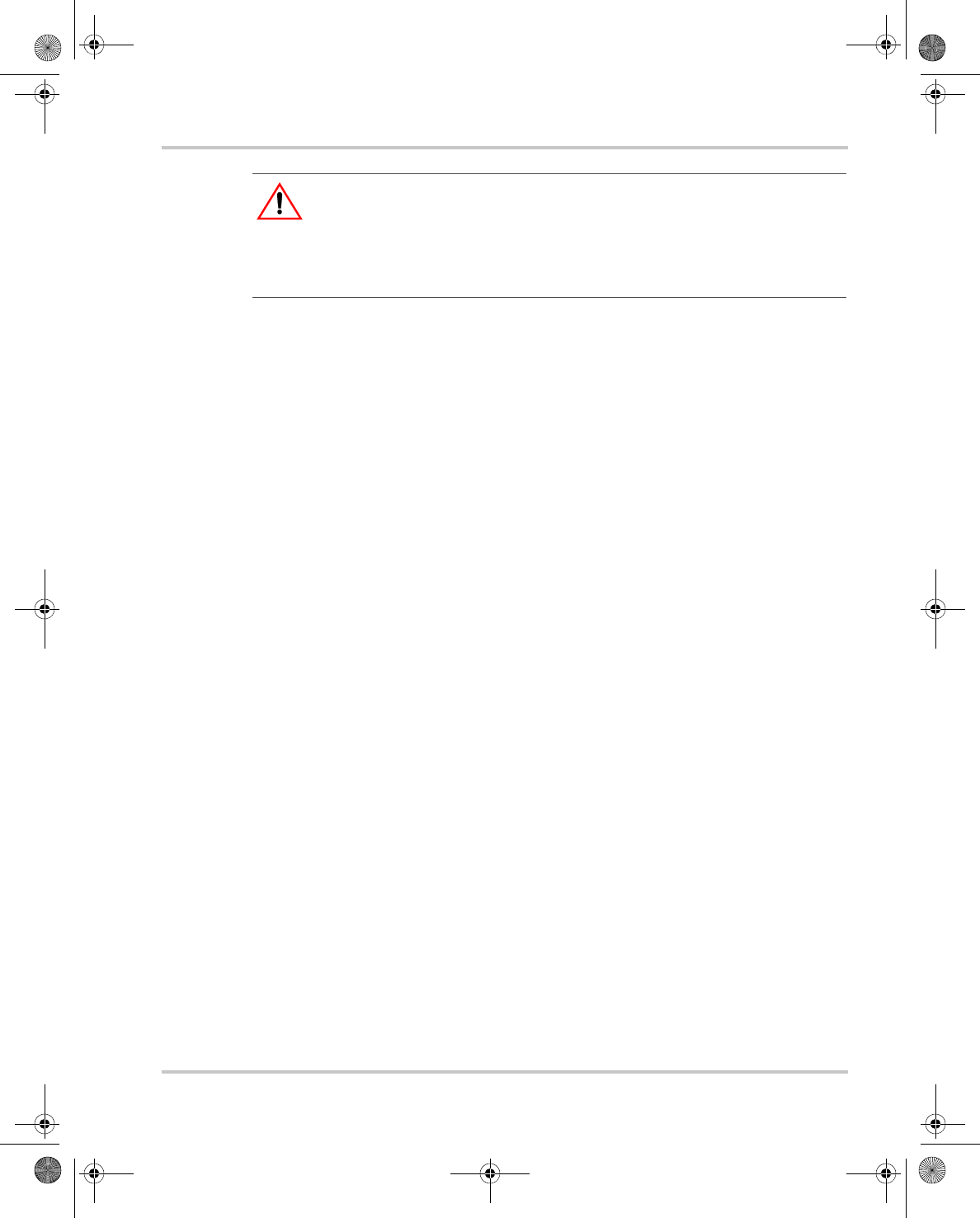
Basic Installation Procedures
975-0395-01-01 1–21
This guide for use by qualified installers only
11. Insert the Line and Neutral wires into the corresponding terminals.
12. Tighten the wire attachment screws to a torque of 1.3–1.8 lbf-ft
(1.76–2.44 Nm). Leave some wiring slack inside the wiring
compartment.
Ensure you have maintained correct polarity and that there are no
loose strands of wire.
13. Secure the cable by adjusting the strain-relief clamps.
14. Install the GFCI back into the front panel of the unit.
Alternatively, if you do not reinstall the GFCI, make sure that you cap
the exposed wires and install a blanking plate to cover the space
vacated by the GFCI.
15. Connect the outgoing AC wires to the AC load panel.
CAUTION: Reverse polarity
Improper connections (connecting a line conductor to a neutral conductor, for
example) will cause the Freedom HF to malfunction and may permanently
damage the inverter. Damage caused by a reverse polarity connection is not
covered by your warranty.
FreedomHF_IC_01-Installation.fm Page 21 Monday, December 24, 2007 9:47 AM


















