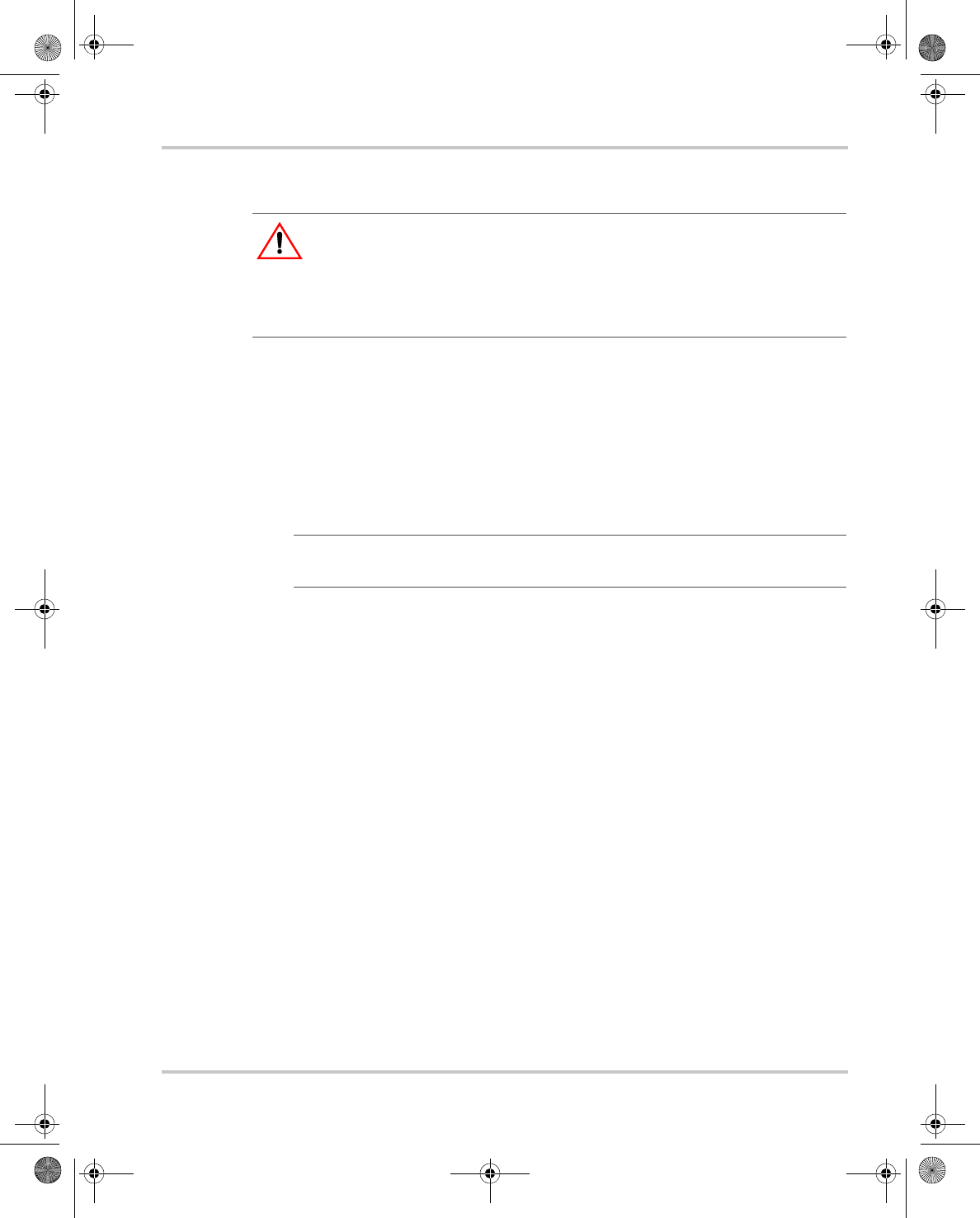
Basic Installation Procedures
975-0395-01-01 1–29
This guide for use by qualified installers only
Step 8: Testing Your Installation
There are two tests to be performed. The first test verifies that the
Freedom HF is inverting DC battery power and delivering AC power to
its output.
The second test is intended for installations where AC input and output is
hard wired to the Freedom HF. This test verifies that the Freedom HF
transfers from inverter power to shore power when shore power is
present.
When you are ready to test your installation and operate the Freedom HF,
close the DC fuse and Disconnect or the DC circuit breaker to supply DC
power to the Freedom HF.
Testing in Invert Mode
To test the Freedom HF in invert mode:
1. For hard wired installations, ensure shore power is not present.
2. Press the Inverter button to turn the inverter on.
The status LED on the display panel glows yellow and the LED
display illuminates.
3. Plug an appliance within the power rating of the inverter into the
Freedom HF GFCI or an AC outlet hard wired to the Freedom HF.
4. Turn the appliance on to verify that it operates.
If the appliance operates, your installation is successful. If your
installation has AC input and output hard wired to the Freedom HF,
proceed to “Testing in Shore Power Mode”.
If the status LED on the display panel glows red, see the Troubleshooting
chapter.
WARNING: Shock hazard
Pressing the Inverter button to turn OFF the Freedom HF inverter function on
display panel does not disconnect DC or AC input power to the Freedom HF. If
shore power is present at AC input terminals, it will pass through to the AC
output.
Note: Shore power (pass-through) refers to the AC input power from a utility
grid, generator or external AC source.
FreedomHF_IC_01-Installation.fm Page 29 Monday, December 24, 2007 9:47 AM


















