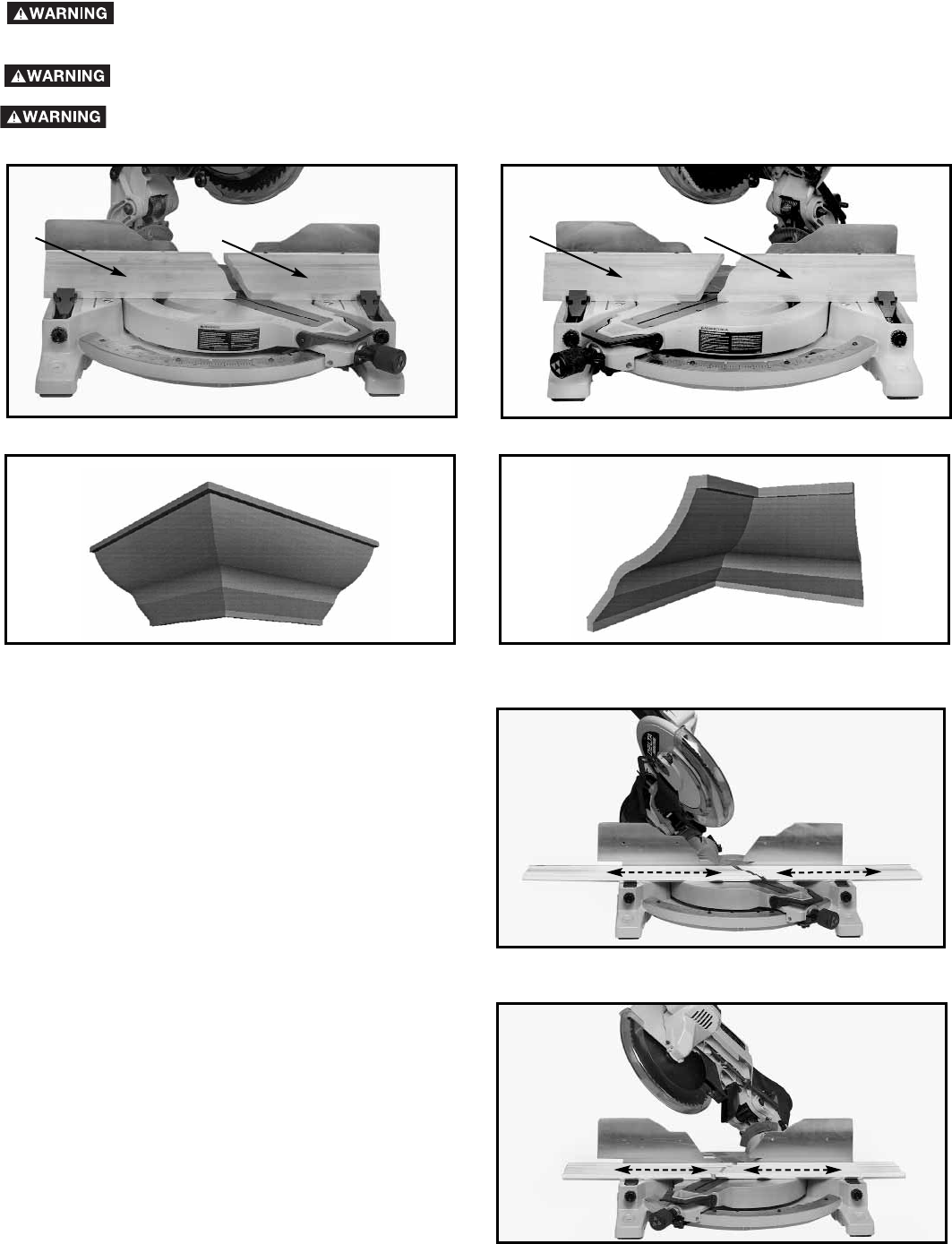
Fig. 46C
Fig. 46D
CB
A
D
A NEW FEATURE FOR THIS TOOL IS CROWN MOULDING STOPS BUILT INTO THE BASE. DELTA DOES
NOT CONSIDER THE CROWN MOULDING STOPS TO BE WORK CLAMPS AND THEY ARE NOT TO BE
USED IN THIS MANNER.
MAKE SURE THAT THE FENCES ARE CLEAR OF THE GUARD AND BLADE BEFORE OPERATING THE SAW.
WHEN CUTTING CROWN MOULDING USING THE CROWN MOULDING STOPS, DO NOT BEVEL THE CUT. THE
CROWN MOULDING STOP FEATURE IS DESIGNED TO MAKE THE CUT WITH THE CUTTINGHEAD AT 90° AND
WITH THE TABLE ROTATED 45°.
Fig. 46A Fig. 46B
A
B D C
Fig. 47
CUTTING CROWN MOULDING
(FLAT POSITION)
One of the many features of the saw is the ease of cutting
crown moulding. The following is an example of cutting
both inside and outside corners on 52°/38° wall angle
crown moulding.
1. Move the table to the 31.62° right miter position and
lock the table in position. NOTE: A positive stop is
provided to find this angle quickly.
2. Tilt the saw blade to the 33.86° left bevel position and
tighten bevel lock handle. NOTE: A triangle indicator
is provided on the bevel scale to find this angle
quickly.
3. Place the crown moulding on the table with the
CEILING EDGE of the moulding against the fence,
and make the cut, as shown in Fig. 47.
NOTE: The piece of crown moulding used for the outside
corner will always be on the right hand side of the
blade, as shown at (A) Fig. 47. The piece of crown
moulding used for the inside corner will always be on
the left hand side of the blade, as shown at (B) Fig.
47.
4. To make the matching halves of the inside and
outside corners, rotate the table to the 31.62° left
miter position.
NOTE: A positive stop is provided to find this angle
quickly. The saw blade is already tilted to the 33.86°
bevel position from the previous cut.
D
C
B
A
Fig. 48
18


















