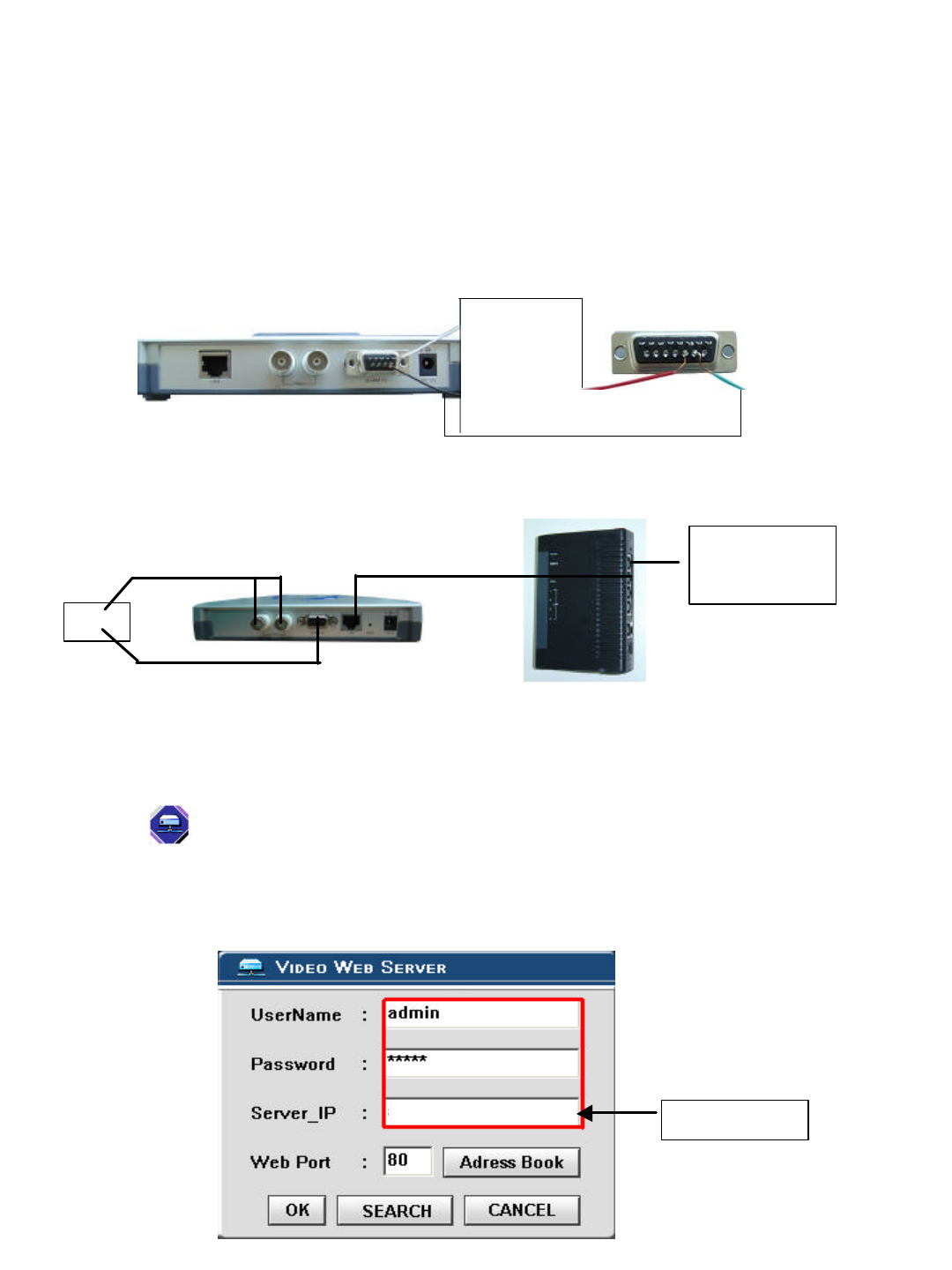
DVR
ADSL modem
(WAN end)
2. Click twice and enter your User name, Password and host on the Video
Web Server. (Note : If you did not change the “Account” , the User Name and
Password are both “admin”). Click OK to connect.
STEP 10: CONNECTING ALL DEVICES
1. Change PC network setting to the original setting and link PC to the internet.
STEP 11: CONNECTING TO A PC VIA THE INTERNET
-25-
PIN 5. GND
Ground
PIN 2, 3. NORMAL HIGH, NORMAL LOW
Use PIN 2 or 3 to trigger an external device
RS485-B
Please see the picture below for a 1CH DVR connected to the Video Web Server.(See
Appendix #1)
RS485-A
Pin 1
Video Web Server
1 CH DVR
Pin 6
Pin 10
Pin 11
DDNS HOST
digimerge.dyndns.org


















