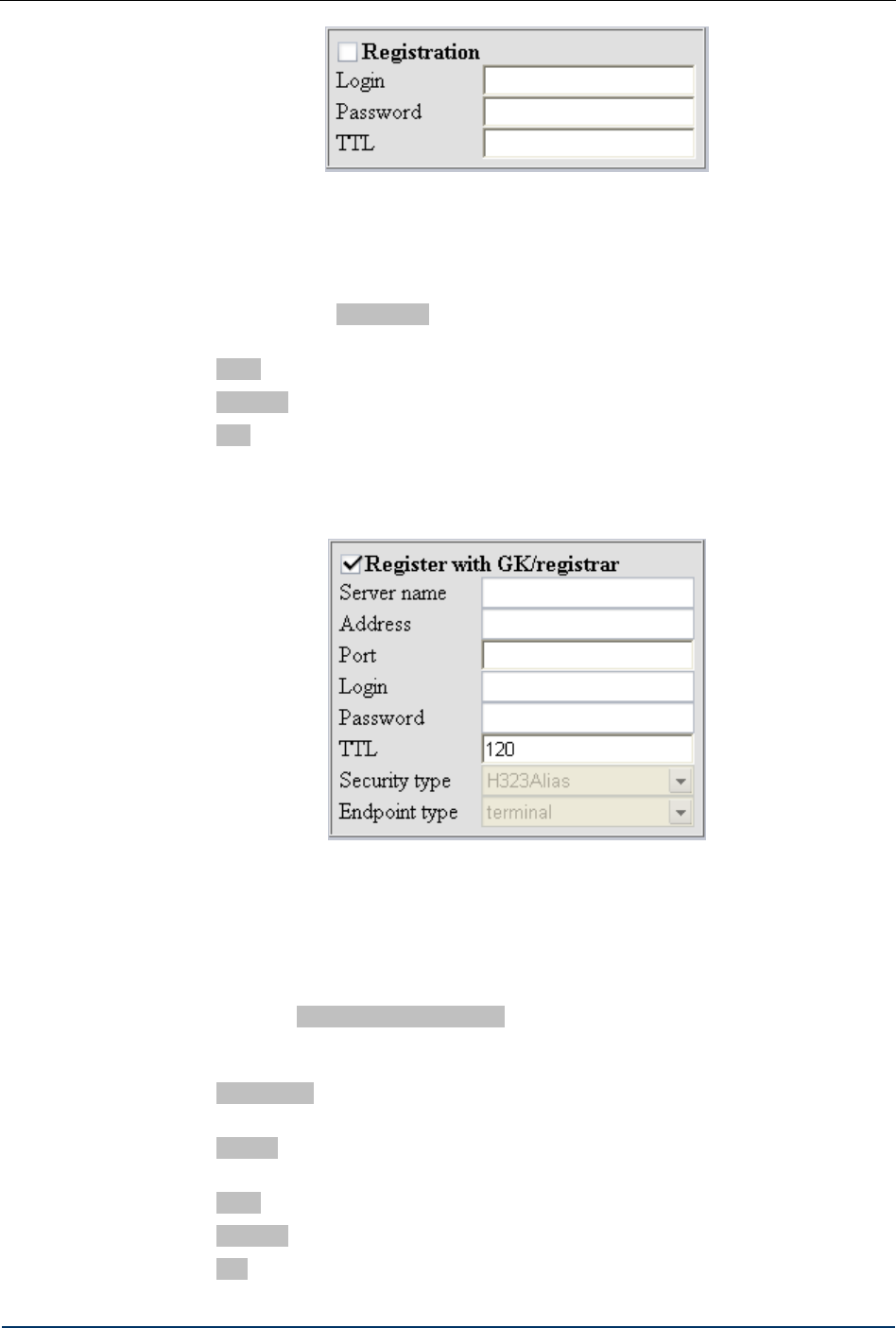
Configuration
Fig. 23 Gateway registration panel
This category of settings is used to configure the registration parameters of the gateway that
include:
- the checkbox Registration. A selected checkbox means that the gateway being
configured will register to the DVX-7090 Router.
- Login is a text box for the gateway’s registration name
- Password is an edit field for password entries.
- TTL is a box for registration time-to-live data.
4.3.3 D-LINK DVX-7090 ROUTER REGISTRATION SETTINGS
Fig. 24 DVX-7090 Router registrations dialog
Use this category of settings to configure the Router registration parameters that enable the
system to register to remote gatekeepers and SIP registrars.
The registration parameters include:
- checkbox Register with GK/registrar. The checkbox allows/disallows the DVX-7090
Router registration to external servers. Select this checkbox to activate the sub-form and
configure the Router’s external registration data.
- Server name. Use this edit field to enter the name of the gatekeeper or SIP registrar
server the Router is expected to register to.
- Address is a box for entering the IP address where the Router should send registration
requests
- Login provides a text box for the Router’s registration name
- Password is an edit field for registration password entries
- Port is a field for entering a port number for registration exchange
DVX-7090 VoIP Router page 26 of 83


















