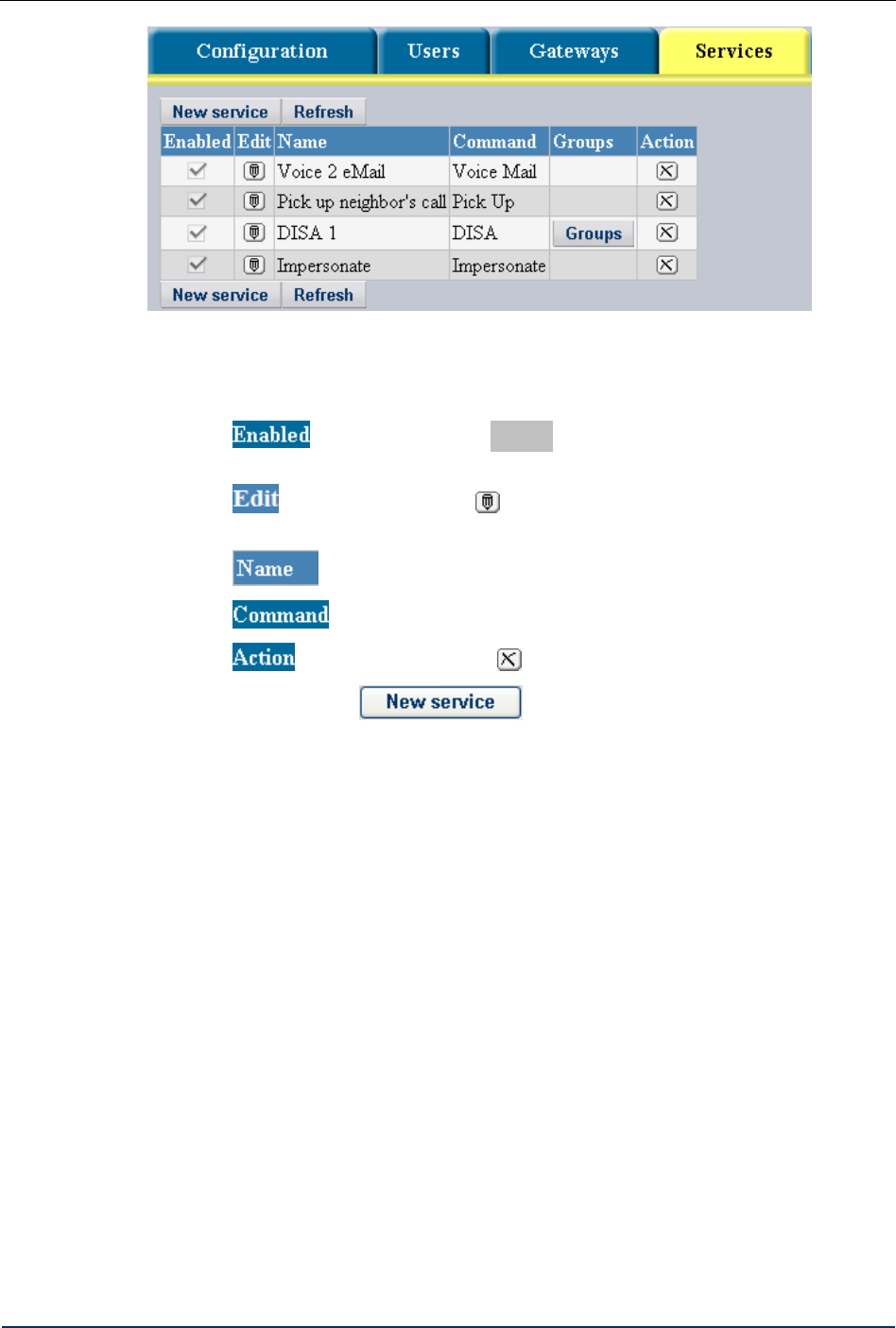
Configuration
Fig. 26 Table of services
The intent of the table columns is as follows:
contains the checkbox Enabled that shows if the service is available in the
system.
contains the edit button . Click this button to change the voice prompt or
prompts associated with the service.
shows a descriptive name of the service
presents the command associated with the service
contains the delete button
To add a new service, click
.
DVX-7090 VoIP Router page 28 of 83


















