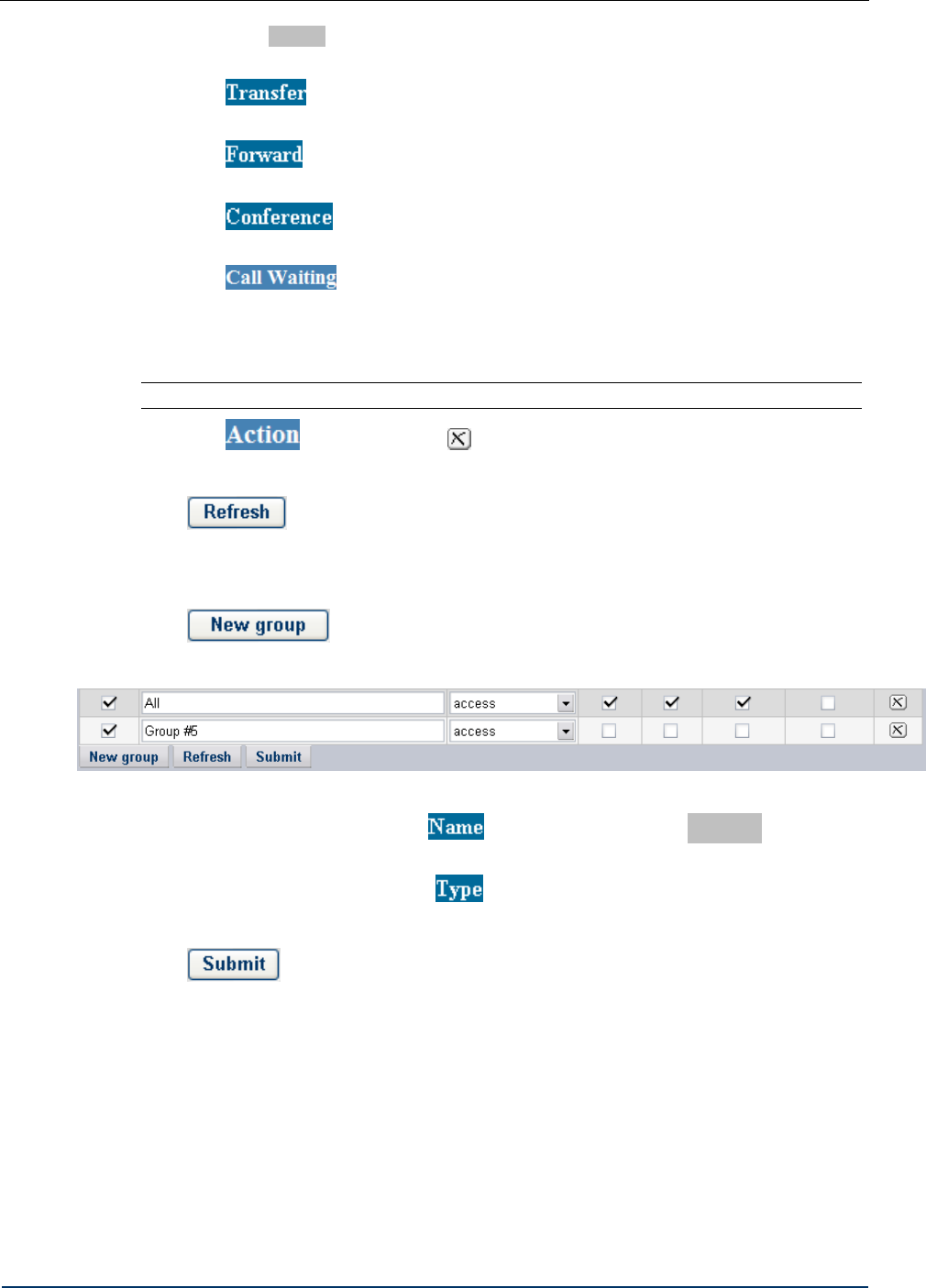
Configuration
- pick up. Groups of the type ‘pickup’ include members with the capability to
perform call pick up and group call recipients.
contains a checkbox selection/deselection of which allows/disallows
access to the call transfer service.
contains a checkbox selection/deselection of which allows/disallows
access to the call forwarding service
contains a checkbox selection/deselection of which allows/disallows
access to the conferencing service.
contains a checkbox selection/deselection of which allows/disallows
access to the call waiting service. Call Waiting is a feature that allows the user to be
notified of an incoming call during a call session already in progress, and gives the
user the ability to answer the second call with the first call placed on hold.
Note: The Conference service is accessible only to users with access to call transfers.
contains the button (Delete)
Click
to refresh the table view.
To configure a new group:
1. Click
to add an empty group record to the table (see Fig. 31)
Fig. 31 Adding a group
2. Type in the group name in the column replacing the default name Group #... with a name
string of your choice.
3. Select the group type in the combo box
4. Select the necessary checkboxes that allow the services and function of the System.
5. Click
to confirm the changes you have made
DVX-7090 VoIP Router page 35 of 83


















