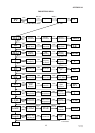35
IP2046/IM
Nov 2006
To load factory default values:
a) Press the blue button → to enter the load defaults menu and display “Ld.dEF”
b) Press the blue button → for at least two seconds to flash the screen message “SurE”.
c) Press the blue button → again to acknowledge the message and stop the message flashing.
The user can now abort by pressing the blue button → again to return to the start of the menu,
allowing moving on to “b.unit” (refer to section 4.7.11) or may continue on and load factory
defaults.
d) To load factory defaults, press and hold both the blue button → and the red button ↵ together for at
least 2 seconds.
The screen will now flash the message “b.units” and will reload all factory default values.
The MSP400 will now automatically re-start as if it were a new instrument on first power-up.
4.7.11 Changing the base units Screen display “b.unit”
Factory default:
MSP400RH-B28 metric (m)
MSP400RH-N28 imperial (ft)
The MSP400 may be reconfigured to operate in a choice of base units:
Metres
Feet
Inches
Note: If the base units are changed, the MSP400 will automatically re-start as if it were a new instrument
on first power-up, but will default to the chosen base units and will load factory default values into all
other parameters.
To change the base units :
a) Press the blue button → to enter the base units menu and to display the current units in use. If these
are correct, press the red button ↵ return to the main menu.
If the base units are to be changed, press the blue button → again to allow editing
The base units currently in use will now be shown flashing on the display.
b) Use the green button ↓ to scroll through the 3 options available .
c) Use the blue button → to select the chosen base units.
If the base units are incorrect, the edit sequence can be re-started by pressing the blue button → again.
If the base units are correct, press the red button ↵ to save the new base units and automatically re-start
the MSP400.
5.0 Maintenance
There is no routine maintenance required for the MSP400RH other than an occasional check to ensure
that the front face of the transmitter is clean and that the cover seal and all wiring / cable glands are in
good condition.