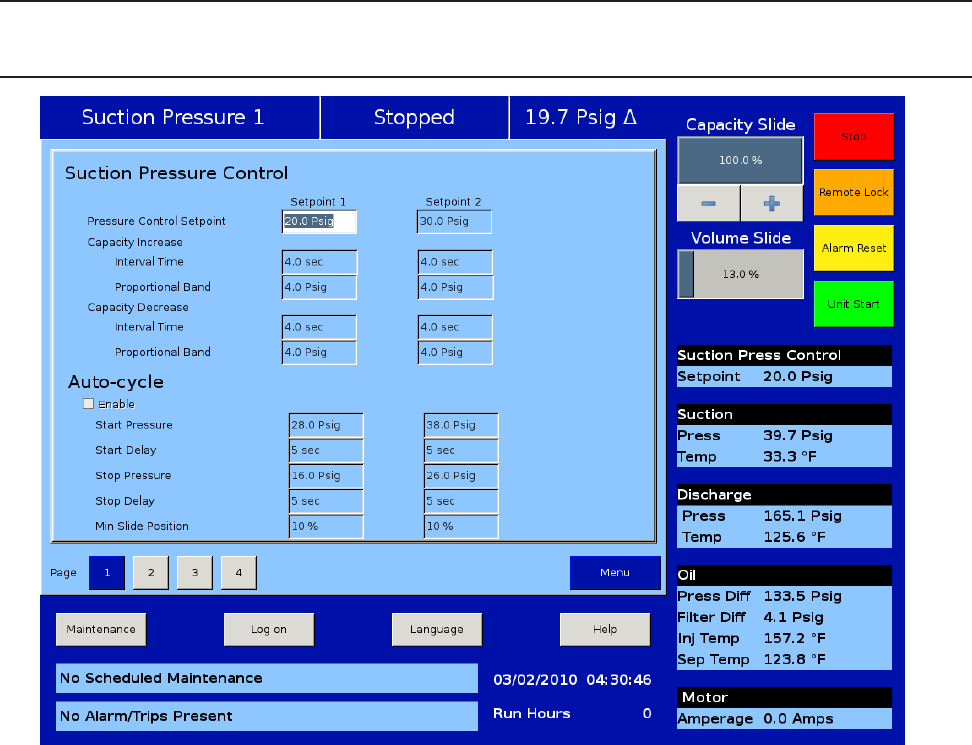
28
This screen allows the operator to view and adjust settings that affect compressor capacity control.
COMPRESSOR CONTROL
• Pressure/Temperature control setpoints
• Auto-cycle control points
• VFD control set-points
• Pump-down control setpoints
• Pull-down control setpoints
The Vision 20/20 comes preconfigured for the type of controls that are available. The operator is able to choose
the mode of control from the Compressor Control screen. This selection will typically be found on the last page
of the Compressor Control screens.
Typically, the operator can choose from the following parameter list:
• Suction Pressure SP1 (SP1 = Setpoint #1)
• Suction Pressure SP2 (SP2 = Setpoint #2)
• Process Temperature SP1
• Process Temperature SP2
• Discharge Pressure SP1
• Discharge Pressure SP2
Once the control parameter is chosen, the appropriate setpoints are then displayed on the Compressor Control
Setpoints screen. The compressor control logic will decide when to increase or decrease capacity by comparing
the controlled variable to the setpoints.
Compressor Control Screen


















