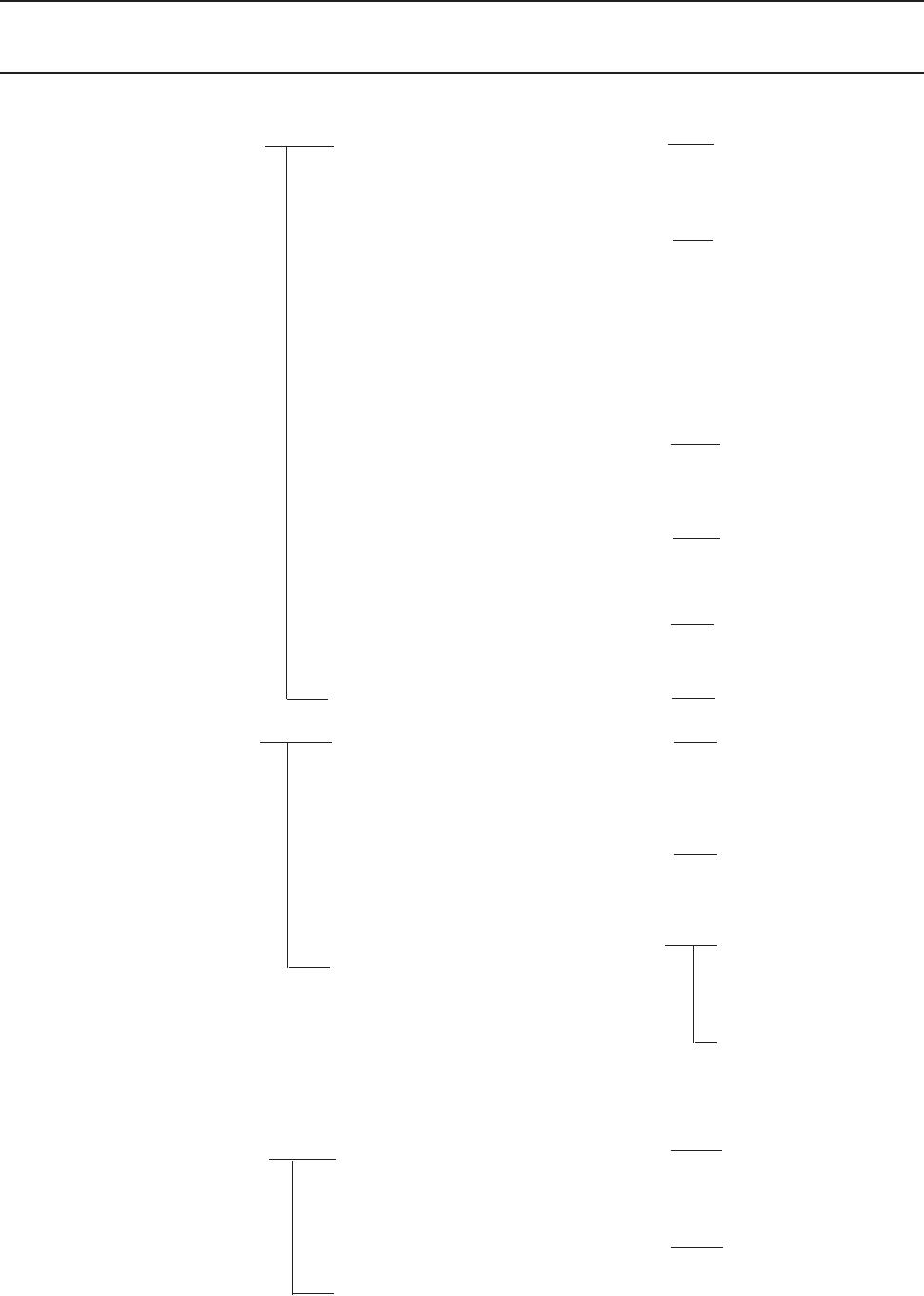
50
The actuator cannot be cali-
brated
The actuator goes into cali-
bration mode spontaneously
The actuator goes into calibra-
tion mode every time power is
restored after a power loss
Dirt or debris is blocking one or
both optocoupler slots
The photochopper fence extends
less than about half way into the
optocoupler slots
The white calibrate wire in the grey
Turck cable is grounded
Dirt and/or condensation on the
position sensor boards are causing
it to malfunction
The calibrate button is stuck
down
The position sensor has failed
Push button is being held down for
more that ¾ second when going
through the calibration proce-
dure
The white calibrate wire in the grey
Turck cable is grounding intermit-
tently
A very strong source of electro-
magnetic interference (EMI), such
as a contactor, is in the vicinity of
the actuator or grey cable
There is an intermittent failure of
the position sensor
The motor brake is not working
properly (see theory section
above.)
Clean the optocoupler slots
with a Q-Tip and rubbing al-
cohol.
Adjust the photochopper so
that the fence extends further
into the optocoupler slots.
Make sure the motor brake
operates freely and the pho-
tochopper will not contact the
optocouplers when the shaft is
pressed down.
Tape the end of the white wire
in the panel and make sure
that it cannot touch metal
Clean the boards with an elec-
tronics cleaner or compressed
air.
Try to free the stuck button.
Replace the actuator.
Depress the button quickly
and then let go. Each ¾ sec-
ond the button is held down
counts as another press.
Tape the end of the white wire
in the panel and make sure
that it cannot touch metal.
Increase the distance between
the EMI source and the actua-
tor.
Install additional metal shield-
ing material between the EMI
source and the actuator or
cable.
Replace the actuator.
Get the motor brake to where
it operates freely and recali-
brate.
Slide Valve Trouble Shooting Guide
Problem Reason Solution


















