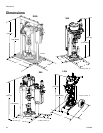Remote DataTrak Operation
30 313526J
Diving Up Diagnostic Code Screen
See F
IG
. 26. If the pump shows diving up symptoms and
the E1 Diagnostic Code is enabled, the Diving Up
screen becomes active.
1. Press and release to exit the Diving Up screen.
This will set the diagnostic code as a standing diag-
nostic code. A standing diagnostic code has not
been cleared, simply acknowledged.
2. Correct the condition causing the diagnostic code.
See T
ABLE
4, page 33.
3. To clear the diagnostic code, navigate to the Diving
Up diagnostic screen.
a. Press and release to enter Diagnostic Mode
from Run Mode.
b. Press and release to scroll to the Diving Up
Diagnostic screen, or return to the previous Run
screen if no other Diagnostic screens are active.
c. Press and hold for 3 seconds while on the
Diving Up Diagnostic screen to clear the diag-
nostic code and scroll to the next available
Diagnostic screen, or return to the previous Run
screen if no other Diagnostic screens are active.
Diving Down Diagnostic Code Screen
See F
IG
. 27. If the pump shows diving down symptoms
and the E2 Diagnostic Code is enabled, the Diving
Down screen becomes active.
1. Press and release to exit the Diving Down
screen.
2. Correct the condition causing the diagnostic code.
See T
ABLE
4, page 33.
3. To clear the diagnostic code, navigate to the Diving
Down diagnostic screen.
a. Press and release to enter Diagnostic Mode
from Run Mode.
b. Press and release to scroll to the Diving
Down Diagnostic screen, or return to the previ-
ous Run screen if no other Diagnostic screens
are active.
c. Press and hold for 3 seconds while on the
Diving Down Diagnostic Screen to clear the
diagnostic code and scroll to the next available
Diagnostic screen, or return to the previous Run
screen if no other Diagnostic screens are active.
F
IG
. 26: Diving Up Diagnostic Code Screen
F
IG
. 27: Diving Down Diagnostic Code Screen