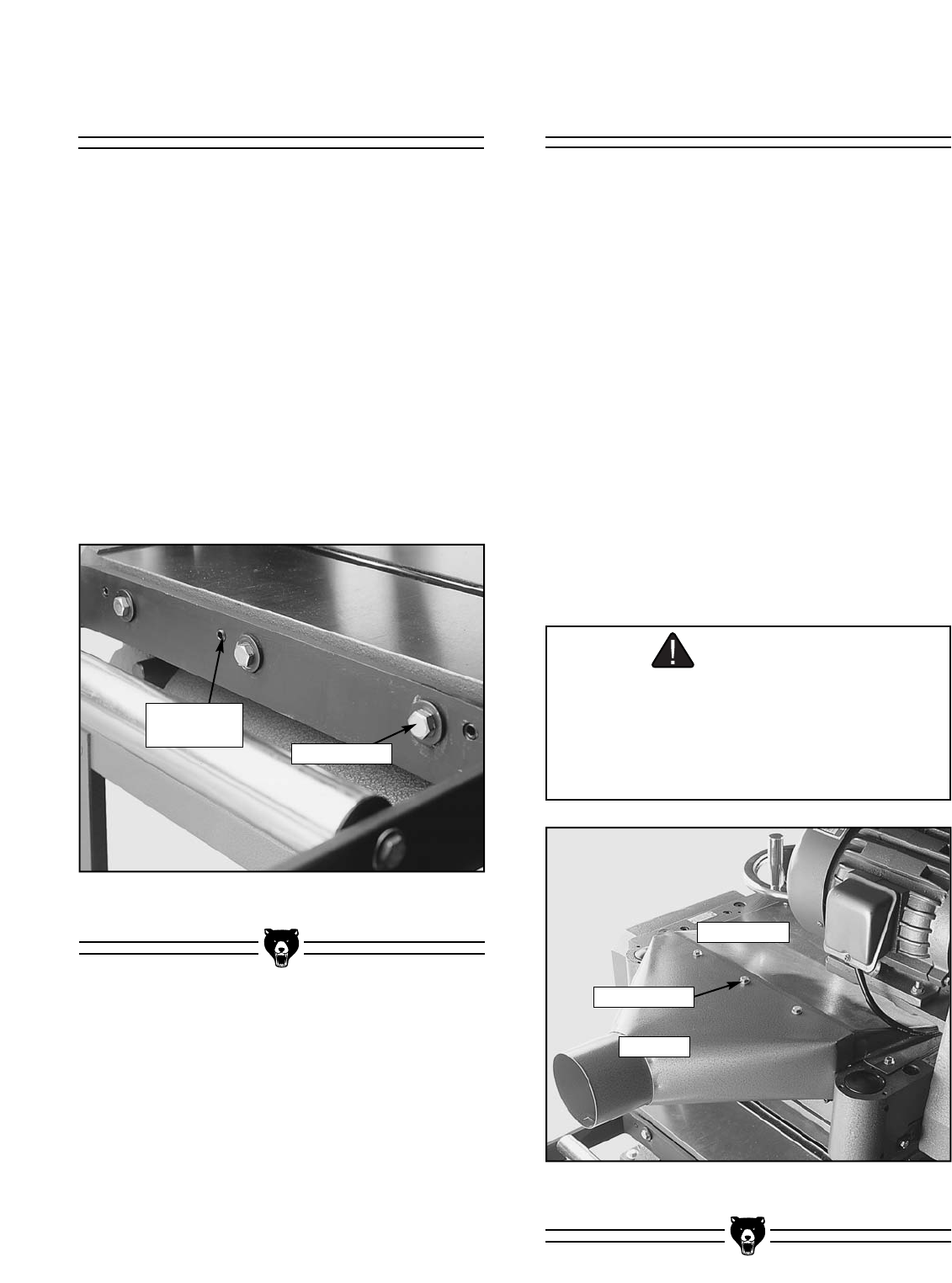
G1021 15" Planer -15-
Extension Rollers
The extension rollers can be attached now, but it
may be easier to make all the necessary adjust-
ments to the planer before attaching them.
TO ATTACH THE EXTENSION ROLLERS:
1. Use the hex bolts and washers to mount the
extension rollers. See Figure 8. Ensure that
the top of the rollers are above the extension
roller frame.
2. Finger-tighten the mounting bolts for now.
Alignment of the extension rollers with the
table surface will be covered in the
Adjustment Section.
Figure 8. Extension roller attachment points.
Height Adjust
Setscrew
Mounting Bolt
Dust Port
The G1021 Planer features a 4" dust port for use
with a dust collection system.
As with the extension rollers, you may find it
more convenient to attach the dust port after
making adjustments to the planer.
TO ATTACH THE DUST PORT:
1. Fit the dust port over the planer upper cover.
Line up the mounting holes.
2. Use three M6 - 1.0 x 12mm hex bolts and
nuts and six washers to secure the dust port
to the planer upper cover. See Figure 9.
3. Use three M6 - 1.0 x 12mm cap screws and
lock washers to secure the dust port to the
planer body.
Figure 9. Dust port assembly.
Mounting Bolt
Dust Port
Upper Cover
CAUTION
DO NOT attach the dust hood if you do not
intend to connect the Model G1021 to a dust
collection system. Accumulated wood chips
could cause a malfunction, resulting in per-
sonal injury or damage to the planer.


















