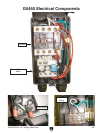-44-
G0460/G0461 12" Sliding Table Saw
Symptom Possible Cause Possible Solution
Machine has vibration or noisy
operation.
1. Motor or component is loose.
2. Motor fan is rubbing on fan cover.
3. Blade is at fault.
4. V-belt(s) worn or loose.
5. Pulley is loose.
6. Motor mount loose/broken.
7. Arbor pulley is loose.
8. Arbor bearings are at fault.
9. Motor bearings are at fault.
10. Blade is at fault.
1. Inspect/replace stripped or damaged bolts/
nuts, and re-tighten with thread locking fluid.
2. Replace dented fan cover; replace loose/dam
-
aged fan.
3. Replace warped, bent, or twisted blade;
resharpen dull blade.
4. Inspect/replace belts with a new matched set.
5. Realign/replace shaft, pulley, setscrew, and
key as required.
6. Tighten/replace.
7. Retighten/replace arbor pulley with shaft and
thread locking liquid.
8. Replace arbor housing bearings; replace
arbor.
9. Test by rotating shaft; rotational grinding/loose
shaft requires bearing replacement.
10. Replace/resharpen blade.
Main blade runs backwards
(Model G0461 only).
1. Two of the power wires are reversed
(G0461)
.
1. Exchange wires R & T in the terminal box
(G0461).
Symptom Possible Cause Possible Solution
Workpiece has burned edges,
binds, or kicks back.
1. Sliding table is not parallel to blade.
2. Riving knife is not aligned with the
blade.
3. Blade is warped.
1. Make sliding table parallel to the
blade (Page 48
).
2. Shim the riving knife to align it with the main
blade.
3. Replace the blade.
Workpiece has chip out on the
bottom edge.
1. Scoring blade height is incorrect.
2. Scoring blade is not aligned with the
main blade.
3. Scoring blade kerf does not match
the main blade.
1. Adjust the height of the scoring blade to
approximately
5
⁄64" (2mm).
2. Align the scoring blade (Page 28
).
3. Adjust the scoring blade kerf (Page 27
).
Sliding table saw does not cut
square.
1. Sliding table is not parallel to blade.
2. Rip fence is not parallel to blade.
3. Crosscut fence is not perpendicular
to the blade.
1. Adjust the sliding table (Page 48
).
2. Adjust the rip fence (Page 23
).
3. Adjust the crosscut fence perpendicular to the
blade (Page 47
).
Fence hits table top when sliding
across table.
1. Front rail is too low.
2. Rip fence roller is too low.
1. Raise the rail (Page 23
).
2. Adjust the roller (Page 23
).
Blade does not reach 90°, or
blade does not reach 45°.
1. Blade stop nuts are out of adjust
-
ment.
1. Adjust the stop nuts (Page 46
).
The rip fence scale is not accu
-
rate.
1. The rip fence scale is out of calibra-
tion or was not setup correctly.
1. Adjust the rip fence scale (Page 30).
Tilt or blade height handwheels
difficult to turn.
1. Lock knob is tight.
2. Gears caked with dust.
1. Release the lock knob.
2. Clean out dust and grease the worm shafts.
Cutting Operations