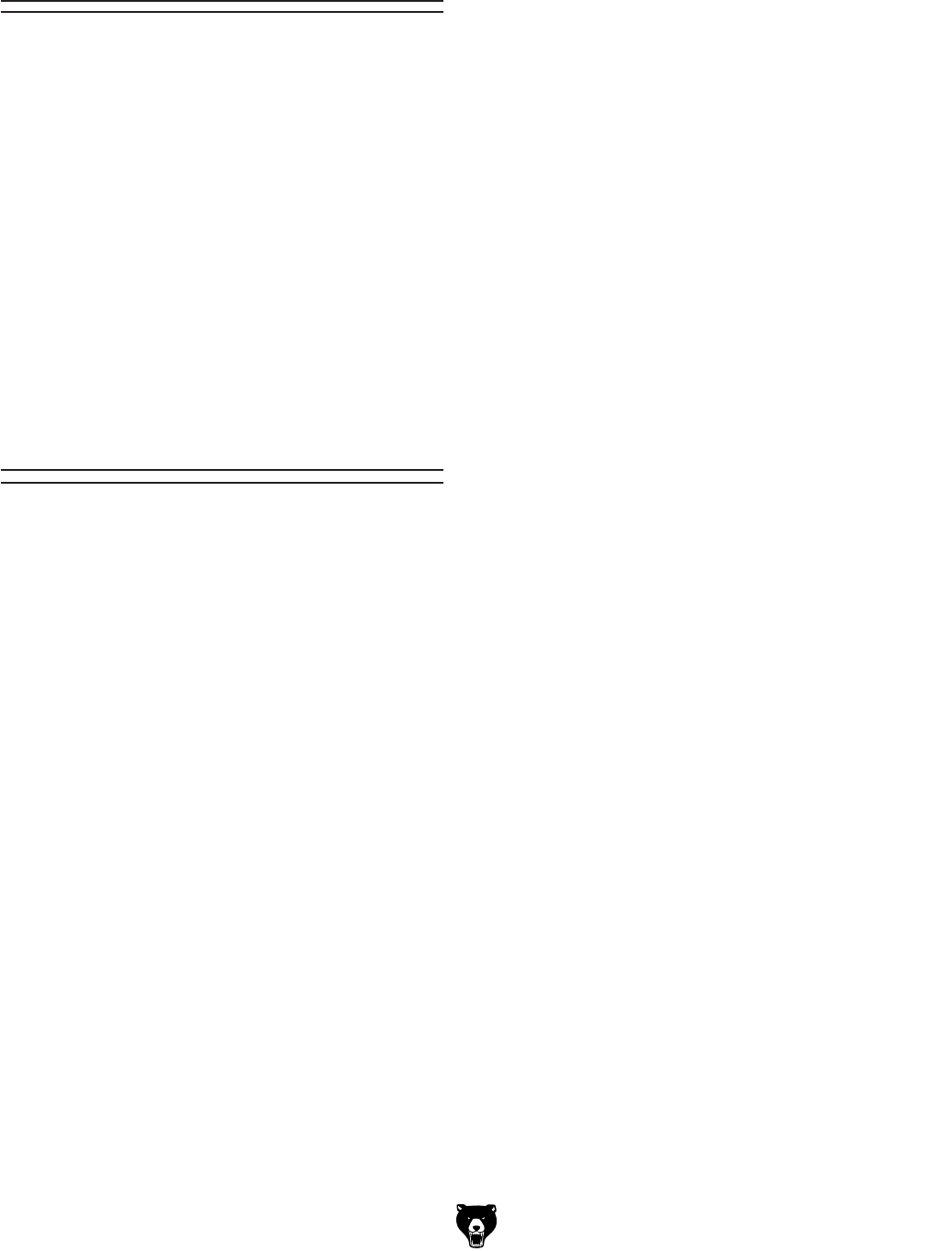
G0605X/G0606X Extreme Series 12" Table Saw
-27-
The adjustments listed below have been per-
formed at the factory and no further setup is
required to operate the machine.
However, because of the many variables involved
with shipping, we recommend checking the fol
-
lowing adjustments to ensure the best possible
results from your new machine:
Recommended adjustment checklist:
• Blade Tilt
Stops on Page 50
• Miter Slot to Blade Parallelism on
Page 52
Recommended
Adjustments
Test Run
Once the assembly is complete, test run your
machine to make sure it runs properly for regular
operations.
The test run consists of verifying the following:
1) The motor powers up and runs correctly, and
2) the safety disabling mechanism on the switch
works correctly, and 3) to check for unusual
noises or vibration.
If, during the test run, you cannot easily locate
the source of an unusual noise or vibration, stop
using the machine immediately, then review the
Troubleshooting on Page 46.
If you still cannot remedy a problem, contact our
Tech Support at (570) 546-9663 for assistance.
To test run the machine:
1. Read this manual and make sure you under-
stand SECTION 1: SAFETY on Page 7.
2. Review CIRCUIT REQUIREMENTS on Page
12, and make any necessary changes.
3. Make sure the blade guard and splitter (or
riving knife) are installed and correctly adjust
-
ed.
4. Remove all tools and foreign objects from
the machine.
5. Connect the tablesaw to the power source.
6. Put on safety glasses and hearing protec-
tion, and make sure any bystanders are
wearing safety glasses, hearing protection,
and are out of the way.
7. Make sure the safety pin is not installed.
8. Keep a finger on the STOP paddle (Figure
30) at all times during the test run.
9. Verify that the machine is operating correctly
by pressing the
ON button.
—If the saw is operating normally, press the
STOP paddle. This should stop the saw.
—If any problems occur, immediately press
the STOP paddle and DISCONNECT THE
SAW FROM THE POWER SOURCE.
Turn to
Troubleshooting on Page 46 and
correct the problem before starting the
table saw again.
—If you cannot easily locate the source of
an unusual noise or vibration by yourself,
please contact Technical Support at (570)
546-9663.
10. Lift the paddle switch and insert the safety
pin through the ON button.
11. Press the ON button.
— If the saw does not start, the safety dis
-
abling feature is working correctly.
— If the saw starts, immediately press the
OFF button and DISCONNECT THE SAW
FROM THE POWER SOURCE. The safety
disabling feature is not working correctly.
Please contact our Technical Support at
(570) 546-9663 immediately.


















