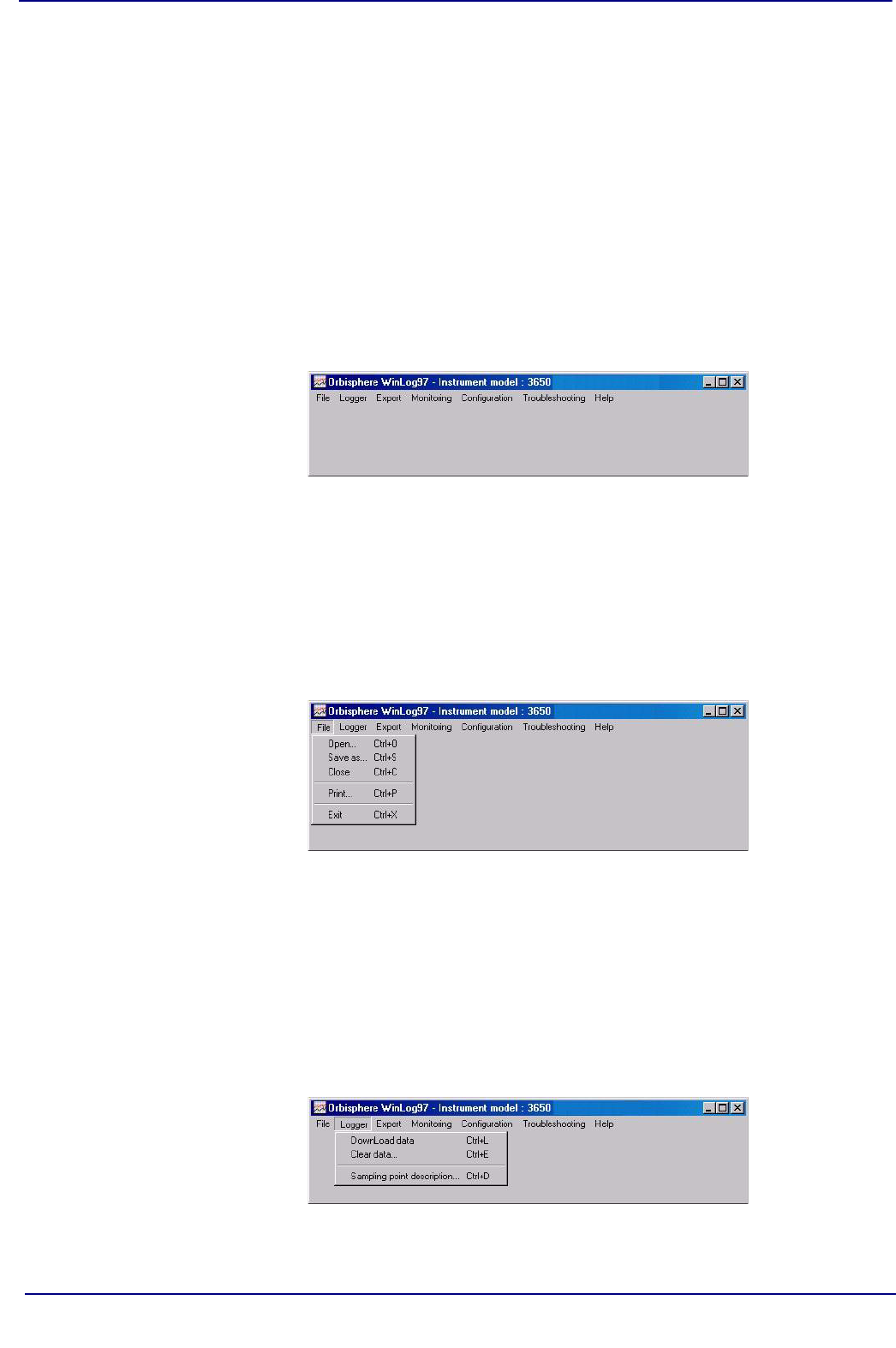
3650 Portable O2 Analyzer - Options Setup 23 of 50
Operator Manual
ORBISPHERE
3 Options Setup
The WinLog97 program is an integral part of the O
2
analyzer. Running under Microsoft
Windows®, it permits you to list and analyze up to 500 stored measurement values. The
program also includes a special monitoring feature, which lets your computer act as a
chart recorder, and enables a hardware test to ensure that the system is in good working
order.
3.1 Main Menu Basics
When you start the program, it displays the Main Menu, which automatically maximizes
on opening and appears as follows:
Throughout the WinLog97 program menus, you will see shortcut keys (such as Ctrl+P,
to print a list of stored values). As you become familiar with the program, you may choose
these keystroke commands for faster operation.
File, shown below, serves typical Windows file management needs.
WinLog97 data files can be opened, saved under a different name, closed, or printed.
You can also exit the program.
The Logger menu appears as follows. Here you can download measurement values
from the instrument, make modifications to the sample list that can be used to identify
sampling point locations, or clear the instrument's stored values.
Fig 3-1: Winlog97 Main Menu
Fig 3-2: Winlog97 File Menu
Fig 3-3: Winlog97 Logger Menu


















