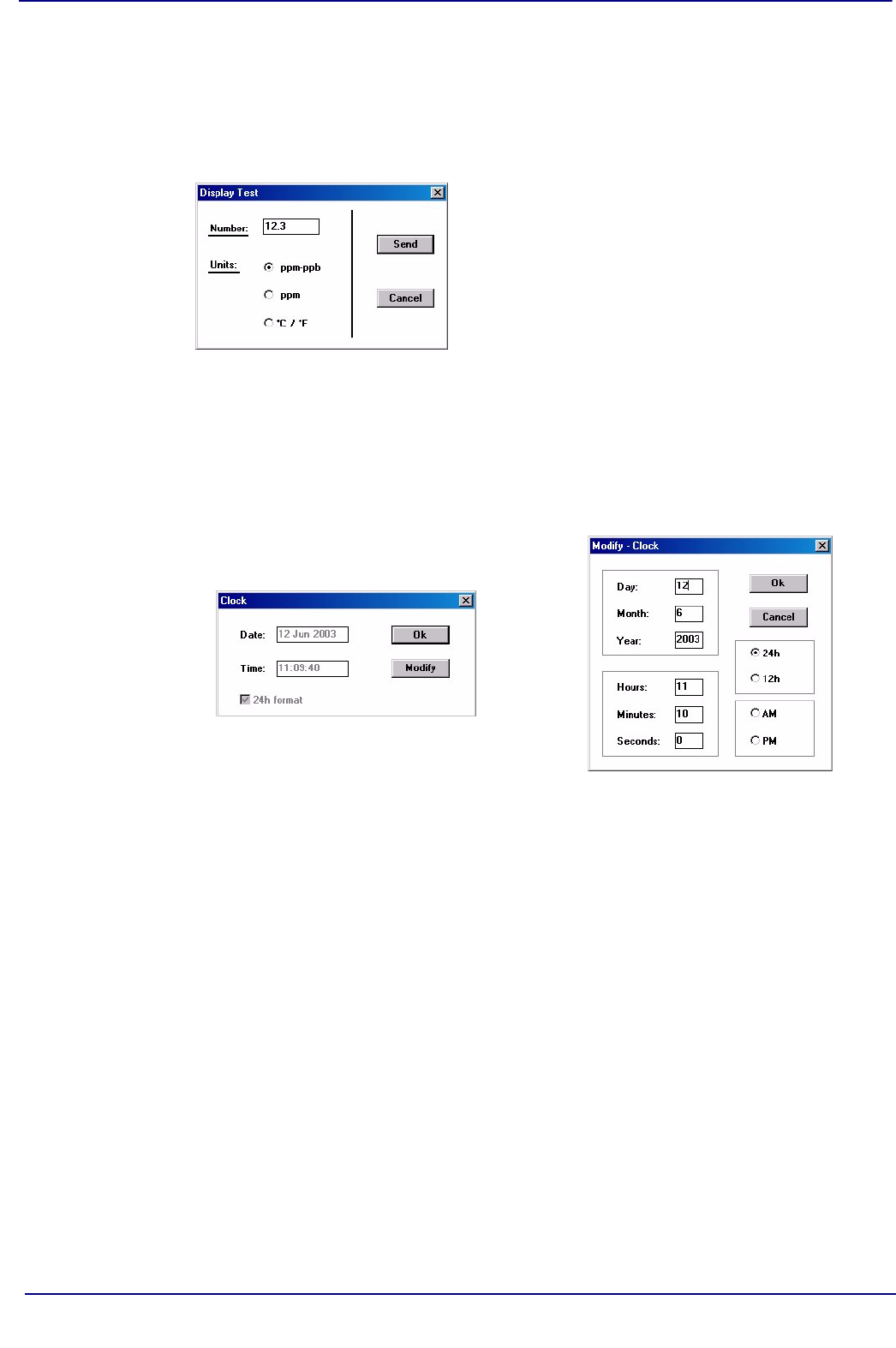
3650 Portable O2 Analyzer - Maintenance and Troubleshooting 39 of 50
Operator Manual
ORBISPHERE
6.2.3 Display Test
Choosing Troubleshooting, Display Test lets you perform a one-way communication
between computer and instrument.
6.2.4 Clock Settings
Choose the Clock settings command to set the date and time in the instrument.
The first screen displays the current date and time as set in the instrument. If this is
correct, choose Ok, else if either date or time must be changed, choose Modify to bring
up the next screen.
Enter the current date and time and choose Ok to store the entry into the instrument. All
measurements will be noted with the appropriate date and time when they are
downloaded to the WinLog97 program.
Type a number in the Number box as shown in
Fig 6-3 (you may also select one of three units
positions for the LCD's rightmost indicator bar as
well). Then choose Send.
The number and indicator bar placement should
appear on your instrument LCD.
Fig 6-3: Display Test
Fig 6-4: Clock Settings


















