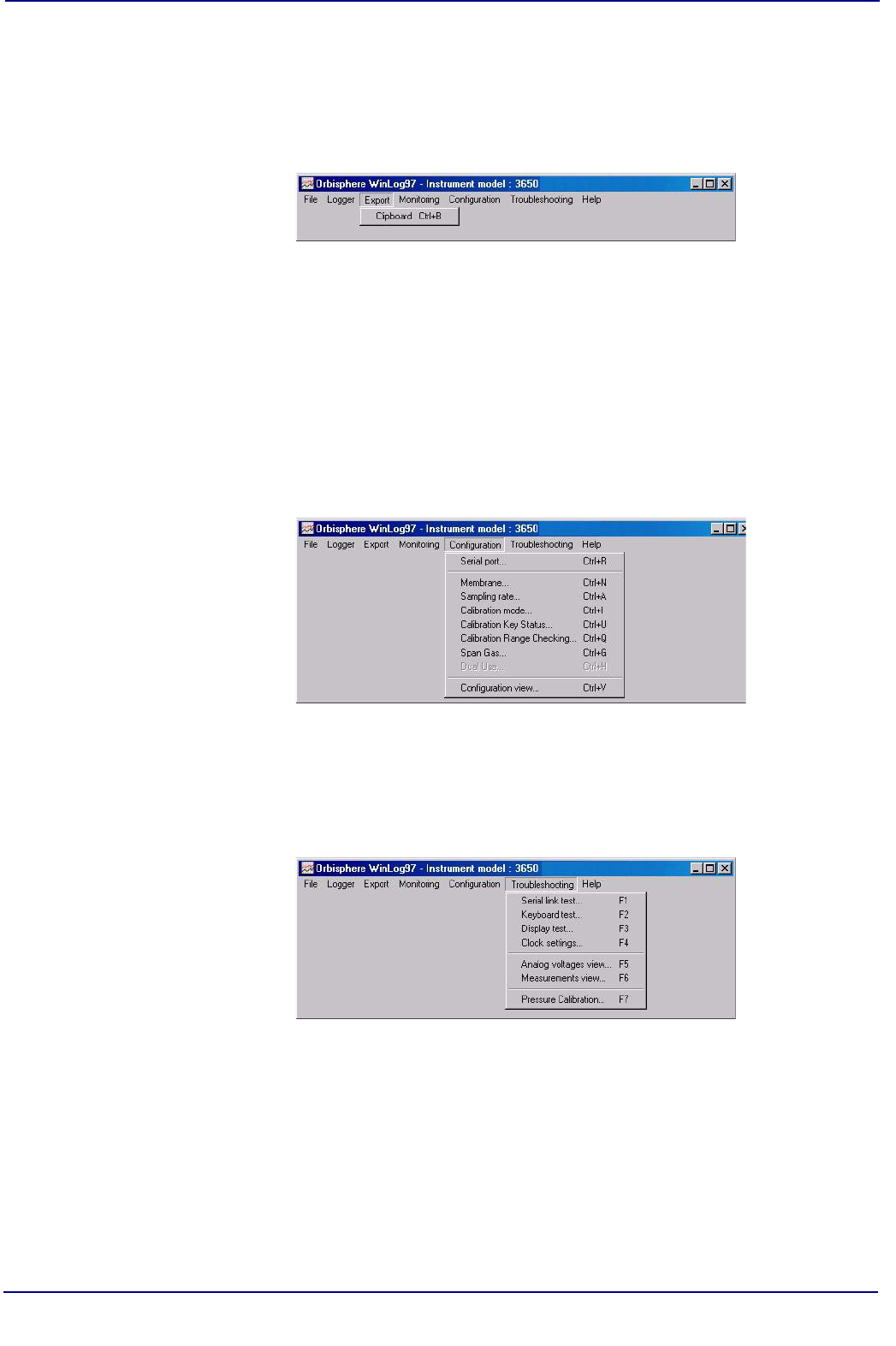
24 of 50 Options Setup - 3650 Portable O2 Analyzer
Operator Manual
ORBISPHERE
Export places your information into the Windows Clipboard, so that it can be pasted
directly into other Windows programs. This is especially useful when working with
spreadsheet programs, but the information can be pasted into word processing
programs as well.
The Monitoring menu creates a running chart of real-time measurements (see
“Monitoring Measurements In Real-Time” on page 21). These can be saved to the
Windows Clipboard as well.
The Configuration menu lets you see how your system has been configured for your
application. You may change the PC's COM port, the sensor membrane, automatic data
acquisition rate, or the sensor calibration mode. You may also lock out the instrument's
CAL button, or for calibration using a span gas, you may enter the span gas percentage.
The Troubleshooting menu includes a series of tests, permits the setting of the clock,
and enables a barometric pressure calibration routine.
Finally, the Help menu gives access to the Help file and allows the identification of the
WinLog97 program (version number and copyright date).
Fig 3-4: Winlog97 Export Menu
Fig 3-5: Winlog97 Configuration Menu
Fig 3-6: Winlog97 Troubleshooting Menu


















