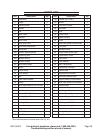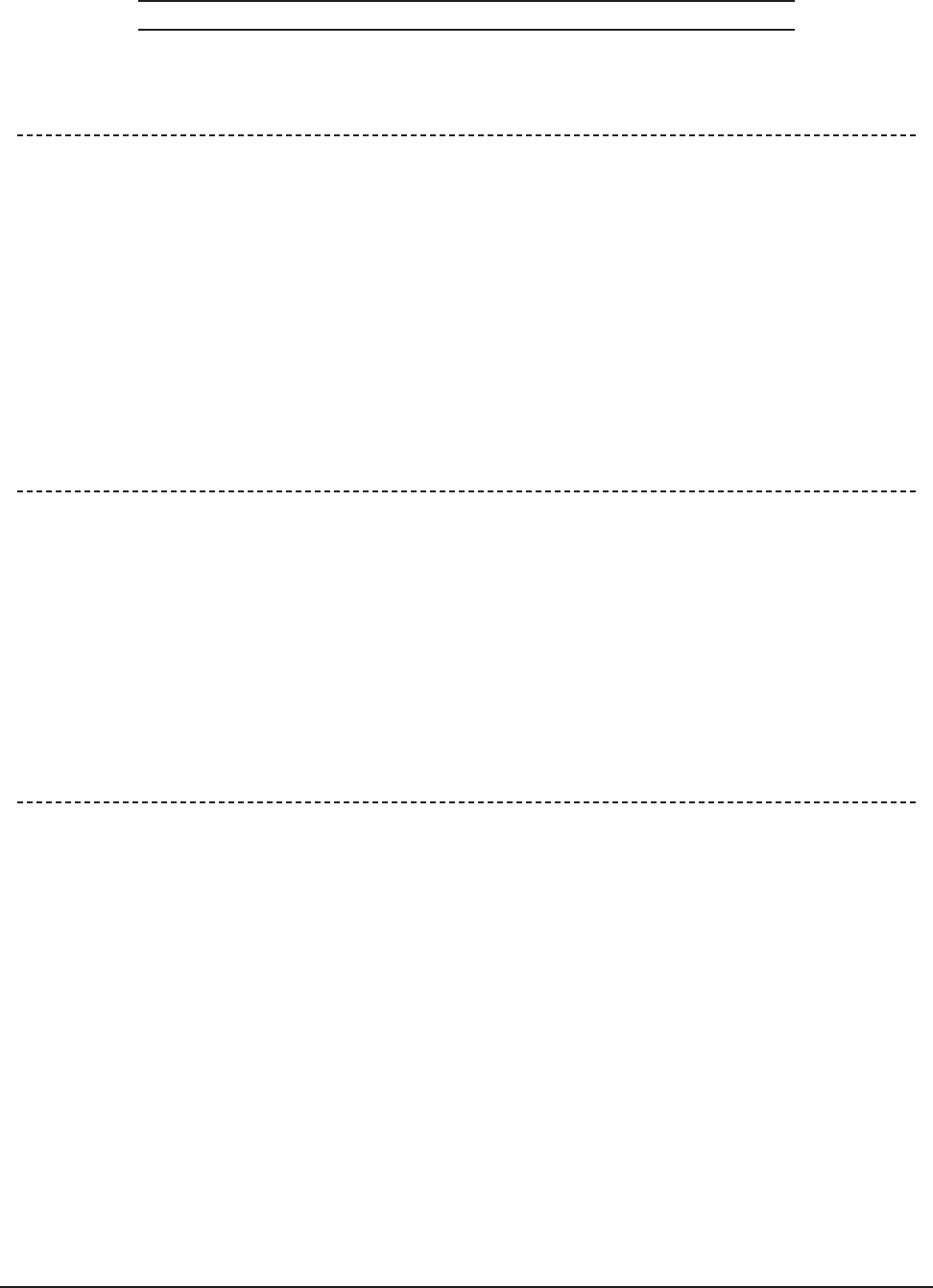
IMPORTANT!
Be CERTAIN to shut off the Welder, disconnect it from power, and discharge the torch to
ground before adjusting, cleaning, or repairing the unit.
SKU 55525 For technical questions, please call 1-800-444-3353. Page 32
If the steps above do not solve the problem or if the repairs involved are too
complex, contact a qualified technician.
Welder does not function when switched on
POSSIBLE CAUSES AND SOLUTIONS
Tripped thermal protection device:
Shut the welder’s switch to off and allow it to cool for at least 20 minutes.
Reduce duration or frequency of welding periods to help reduce wear on the welder.
Refer to Duty Cycle section on page 17.
Faulty or improperly connected Switch Body (15e):
Have a technician check and secure/replace Switch Body (15e).
Internal fuse blown:
Have a qualified technician check/replace.
1.
2.
3.
TROUBLESHOOTING (continued)
Weak Arc strength
POSSIBLE CAUSE AND SOLUTION
Incorrect line voltage:
Check the line voltage and, if insufficient, have a licensed electrician remedy the situ-
ation.
Wire Feeds, but arc does not ignite
POSSIBLE CAUSES AND SOLUTIONS
Improper ground connection:
Make certain that the workpiece is contacted properly by the Ground Clamp and that
the workpiece is properly cleaned near the ground clamp and the welding location.
Improperly sized or excessively worn Contact Tip (15g):
Verify that Contact Tip (15g) is the proper size for the welding wire used. Check that
the hole in the tip is not deformed or enlarged. Also, check that the tip is not dirty; this
would prevent a good connection. If needed, replace Contact Tip (15g) with proper
size and type.
1.
2.