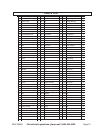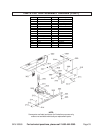SKU 93380 For technical questions, please call 1-800-444-3353. Page 27
4. Set the Miter Gauge assembly (200 thru 214) on the Left Wing (113) of the Table
Saw. (See Figure Y.)
5. Operate the Miter Gauge assembly (200 thru 214) by loosening the Knob (200),
and turning the Miter Gauge Body (202) to the desired angle of cut.
(See Figure Y.)
6. Place the workpiece on the Table Saw and firmly against the Miter Gauge
assembly (200 thru 214). (See Figure Y.)
7. Plug the Power Cord Plug (130) into the nearest 220 volt, grounded, electrical
outlet.
8. Depress the green “ON” Button on the Power Switch (137) to turn on the Table
Saw. (See Figure Y.)
9. When the Saw Blade is turning at full speed, slowly push the workpiece into
the Saw Blade with the aid of the Miter Gauge assembly (200 thru 214). Do not
force the Saw Blade to remove material faster than it is designed to cut.
10. Never attempt to remove material stuck in the moving parts of the Table Saw
while it is plugged in and running.
11. Turn off the Table Saw if the workpiece is to be backed out of an uncompleted
cut.
12. When the cut is complete, depress the red “OFF” Button on the Power Switch
(137) to turn off the Table Saw. (See Figure Y.)
13. Wait until the Saw Blade comes to a complete stop. Then, unplug the Power
Cord Plug (130) from its electrical outlet.
14. Remove the cut workpiece and debris from the Table Saw.
INSPECTION, MAINTENANCE, AND CLEANING
1. WARNING! Make sure the Power Switch (137) of the Table Saw is in its
“OFF” position and the tool is unplugged from its electrical outlet before
performing any inspection, maintenance, or cleaning procedures.
2. Before each use, inspect the general condition of the Table Saw. Check for
proper guard alignment, damaged V-Belts, binding of moving parts, cracked or
broken parts, damaged electrical wiring, and any other condition that may affect
its safe operation. If abnormal noise or vibration occurs, have the problem
corrected before further use.
Do not use damaged equipment.