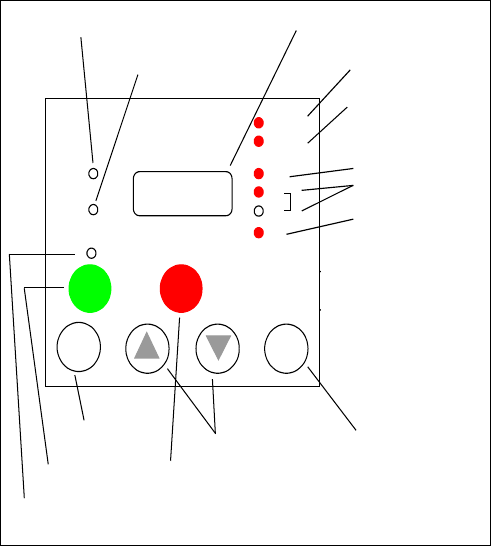
5
Inverter Keypad Operation
• Run/Stop LED – ON when the inverter output is ON and the motor is
developing torque, and OFF when the inverter output is OFF (Stop
Mode).
• Program/Monitor LED – This LED is ON when the inverter is ready
for parameter editing (Program Mode). It is normally OFF when the
parameter display is monitoring data (Monitor Mode). However, the
PRG LED will be ON whenever you are monitoring the value of
parameter D001. (When the keypad is enabled as the frequency source
via A001=02, you can edit the inverter frequency directly from D001
monitor display by using the Up/Down keys.)
• Run Key Enable LED – ON when the inverter is ready to respond to
the Run key, OFF when the Run key is disabled.
• Run Key – Press this key to run the motor (the Run Enable LED must
be ON first). Parameter F004, Keypad Run Key Routing, determines
whether the Run key generates a Run FWD or Run REV command.
(continued, next page...)
Hz
POWER
A
RUN
PRG
RUN
STOP
RESET
MIN
MAX
HITACHI
FUNC
1
2
%
ALARM
STR
V
kW
Parameter Display
50.0
Run/Stop LED
Program/Monitor LED
Run Key Enable LED
Run Key
Power LED
Alarm LED
Display Units LEDs
Hertz
Volts or Amperes
(kW = both ON)
Percent
Potentiometer
Enable LED
Potentiometer
Stop/Reset Key
Function Key Up/Down Keys Store Key


















