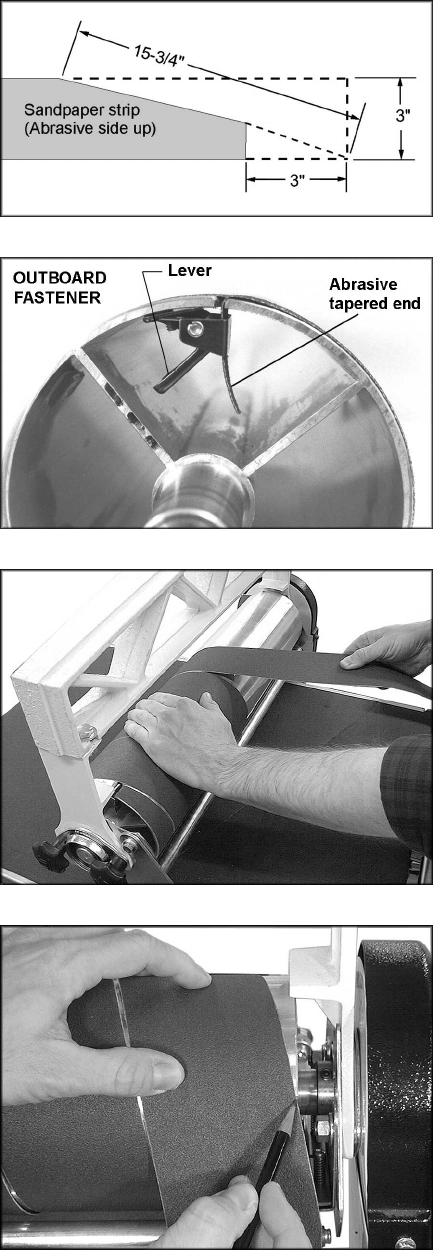
12
Installing Abrasives
An 80-grit abrasive strip is already installed on
the drum of your sander. Page 28 offers
information on the types of abrasive and their
recommended uses.
Proper attachment of the abrasive strip to the
drum is critical to achieving top performance
from your drum sander. Abrasive strips do not
have to be pre-measured. The end of the roll is
first tapered and attached to the left (outboard)
side of the drum. Then the strip is wrapped
around the drum, and the second taper is made
for attachment to the right (inboard) side of the
drum.
NOTE: When using JET Ready-To-Wrap
TM
abrasives, not all of the steps below are
necessary. You can use the original abrasive
strip mounted to the drum as a template for
cutting your own strips.
1. Mark and cut a taper at one end of the roll
as shown in Figure 11. Because the tapered
end should use all of the left (outboard) slot
width, its end must be trimmed back three
inches as shown.
2. Squeeze the fastener lever (Figure 12) on
the outboard end of drum, and insert the
tapered end of the abrasive so that it uses
most of the width of the slot. Release the
fastener lever to securely hold the strip end
to the fastener.
3. Begin wrapping the strip around the drum.
The tapered edge of the strip end should
follow the edge of the drum.
4. Continue to wrap the abrasive in a spiral
fashion by rotating the drum with one hand
and guiding the strip with the other (Figure
13). Successive windings of the strip should
be flush with previous windings without any
overlap.
5. Mark the trailing end of the strip where it
crosses the right (inboard) end of the drum
(Figure 14).
6. Remove the abrasive strip from the drum,
and cut a taper as was done with the
starting edge (see Figure 11). Note: The
taper on the remaining roll can be used as
the taper for the starting edge of the next
strip to be cut.
7. Rewrap the drum beginning at the left, as
described in steps 2-4 .
Figure 11
Figure 12
Figure 13
Figure 14


















