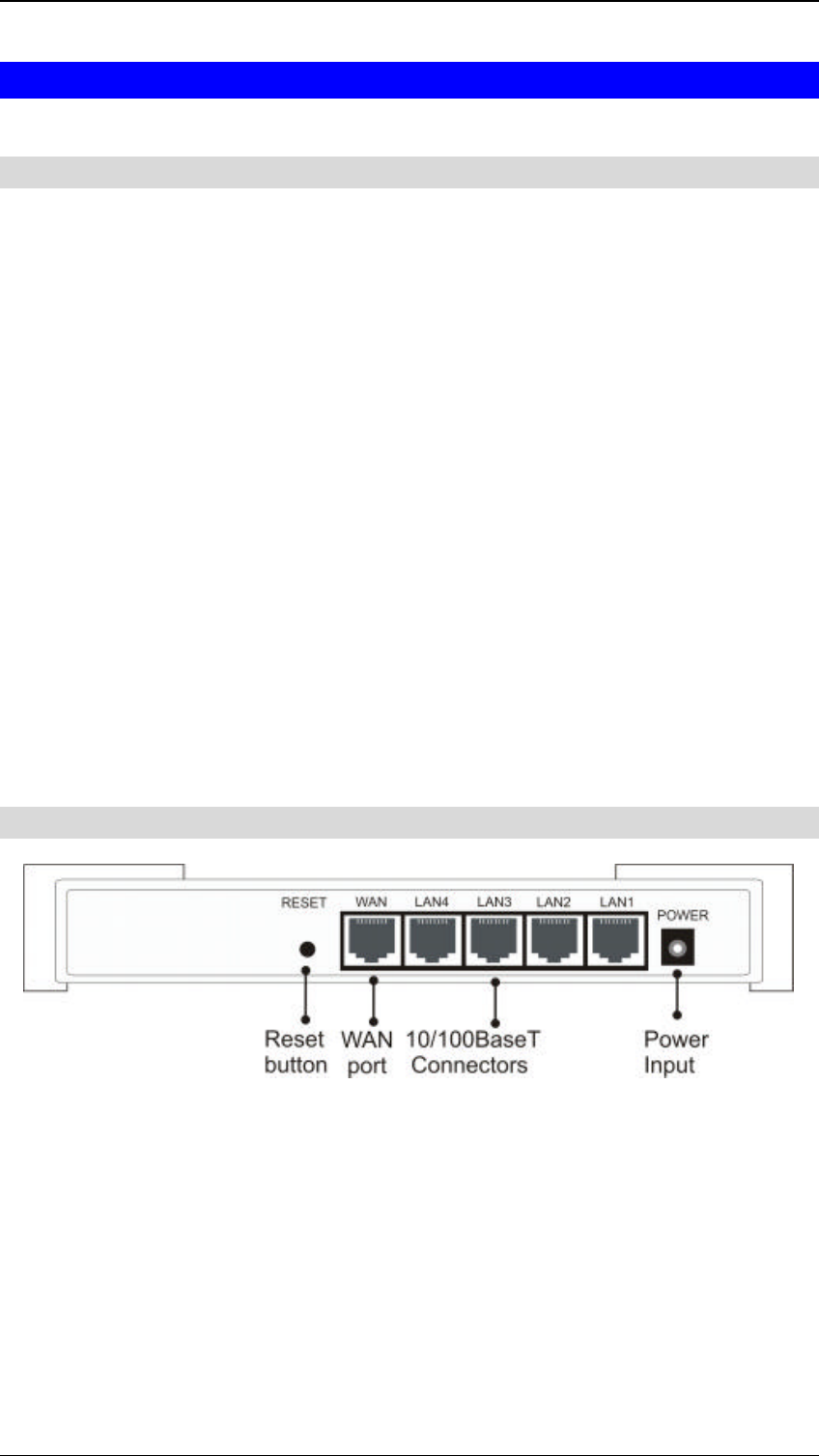
LevelOne Broadband Router User Guide
8
FBR-1400TX
LEDs - FBR-1400TX
Power On - Power on.
Off - No power.
Status (Red) On - Error condition.
Off - Normal operation.
Blinking - This LED blinks during start up.
LAN:
Link/Act
On - LAN connection is using 10BaseT.
Off - No 10BaseT LAN connection.
Flashing - Data is being transmitted or received via the LAN port.
LAN: 100 On - LAN connection is using 100BaseT.
Off - No 100BaseT LAN connection.
Flashing - Data is being transmitted or received via the LAN port.
WAN On - WAN connection is established.
Flashing - Data is being transmitted or received via the WAN port.
Components - FBR-1400TX
Figure 3: Rear Panel - FBR-1400TX
Reset Button This button has three (3) functions:
• Reboot. When pressed and released, the LevelOne Broadband
Router will reboot (restart).
• Diagnostic print-out. If held down for 3 seconds, a diagnostic
print-out will be sent to the attached printer.
• Ensure the printer is ready.
• Both Print LEDs will flash simultaneously during the diag-
nostic printing.
• Clear All Data. This button can also be used to clear ALL data


















