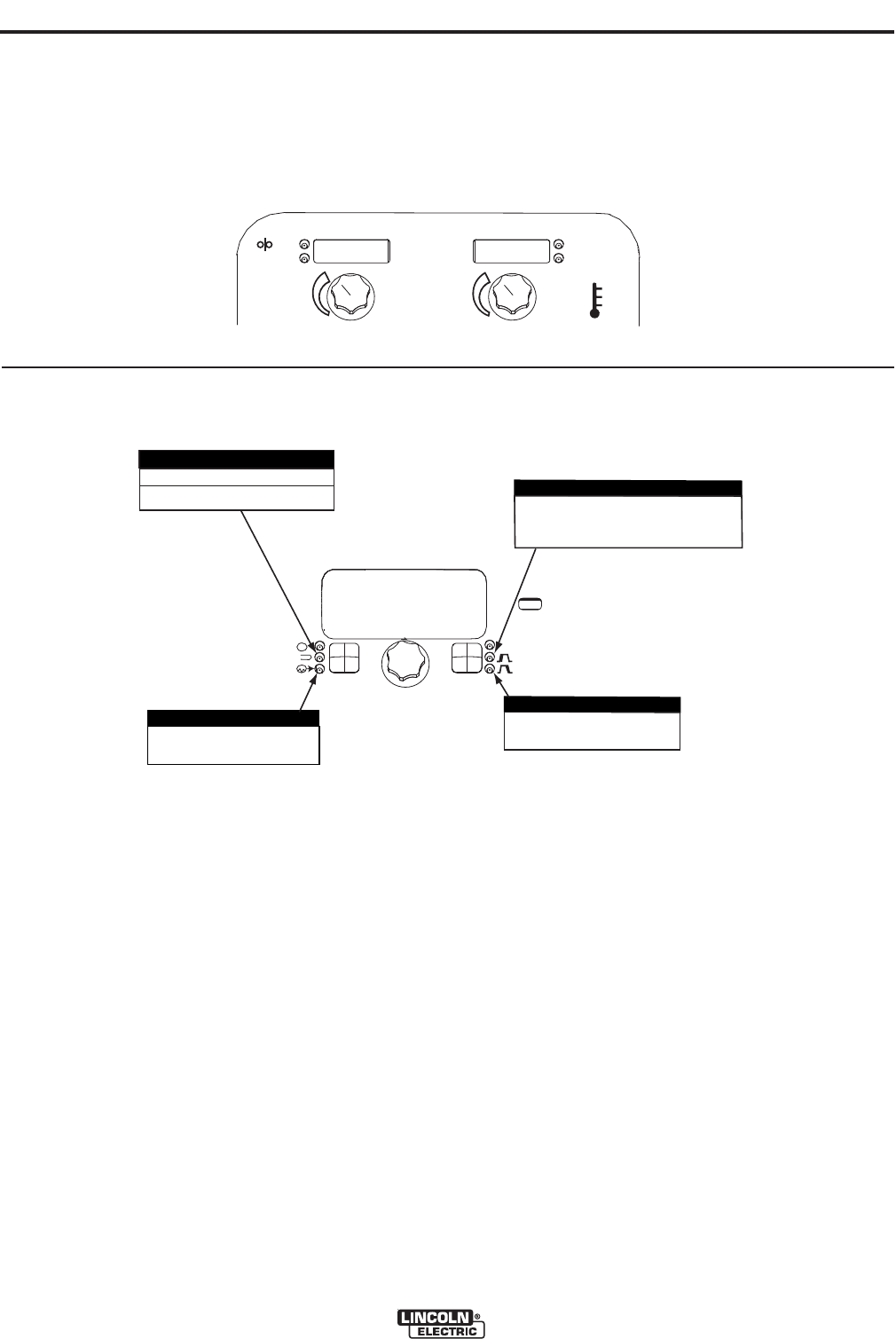
B-16
OPERATION
B-16
POWER WAVE® C300 CE
GTAW (TIG) WELDING
The POWER WAVE® C300 CE is excellent for
(Touch Start TIG) welding.
OUTPUT
ON
OUTPUT
OFF
+
+
AMPS
WFS
VOLTS
TRIM
50
OFF
3
TOUCH START TIG
No UltimArc™ Control are
active for Touch Start TIG.
MODE
TOUCH START 3
WELD MODE
UltimArc™ Control
The Start Procedure controls the
Amperage at a fixed level for the
set amount of time.
START OPTIONS
No Arc starting Options are
active for Touch Start TIG
4T
M
END OPTIONS
BASIC OPERATION
CONTROL OPTIONS
WELD MODE SEARCHING
The Weld Mode Search feature allows the selection of
a welding mode based on certain criteria (wire size,
process type, etc.).
SEARCHING FOR A WELD MODE
To search for a mode, turn the control knob until
“Weld Mode Search” is displayed. This will appear in
between the highest and the lowest weld mode num-
bers.
Once “Weld Mode Search” is displayed, pressing the
right pushbutton labeled “Begin” will start the search
process.
During the search process, pressing the right pushbut-
ton typically acts as a “next” button and the left push-
button typically acts as a “back” button.
Rotate the control knob then press the right pushbut-
ton to select relevant welding details such as welding
process, wire type, wire size, etc.
When the final selection is made, the C300
TM
will
automatically change to the weld mode found by the
Weld Mode Search process.
Earlier products may not have this feature. To acti-
vate this feature, a software update may be needed
from www.powerwavesoftware.com


















