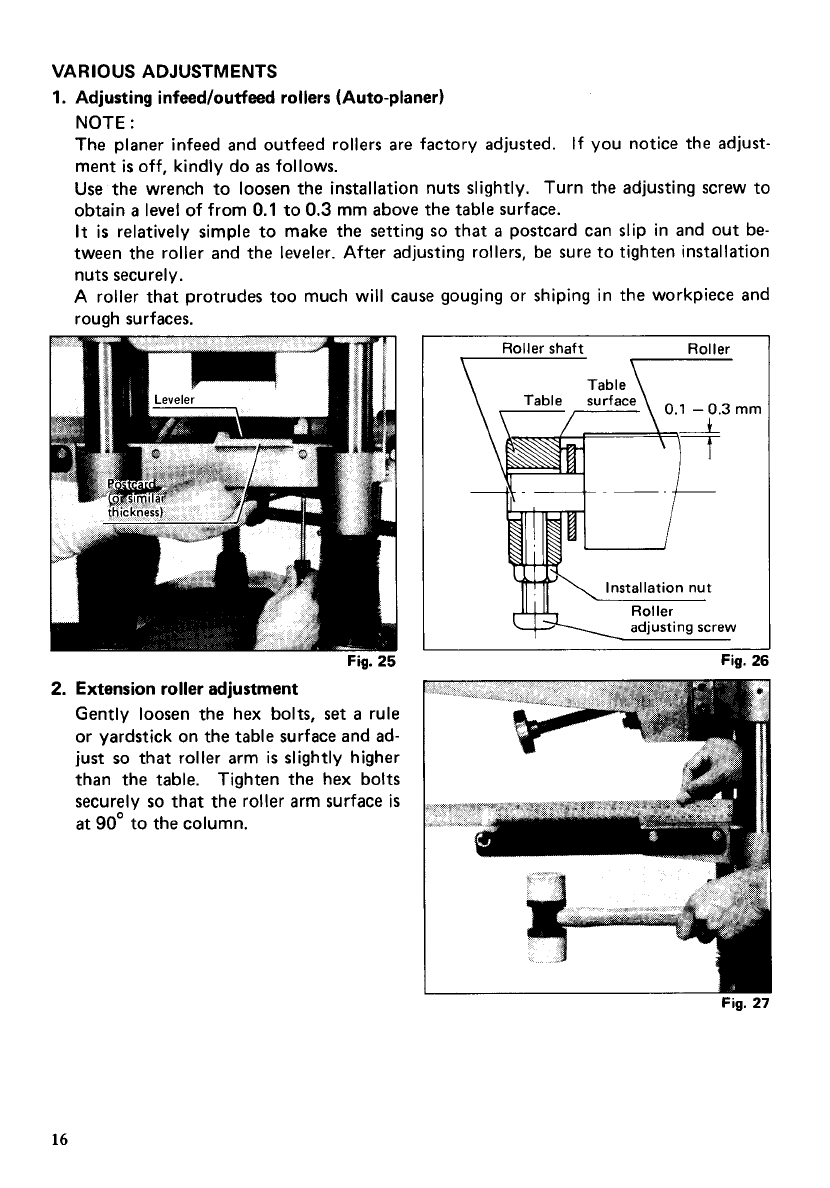
VARIOUS ADJUSTMENTS
1.
Adjusting infeed/outfeed rollers (Auto-planer)
NOTE
:
The planer infeed and outfeed rollers are factory adjusted. If you notice the adjust-
ment
is
off, kindly do
as
follows.
Use the wrench to loosen the installation nuts slightly. Turn the adjusting screw to
obtain
a
level
of from
0.1
to
0.3
mm above the table surface.
It
is
relatively simple to make the setting
so
that
a
postcard can slip in and out be-
tween the roller and the leveler. After adjusting rollers, be sure to tighten installation
nuts securely.
A roller that protrudes too much will cause gouging or shiping in the workpiece and
rough surfaces.
2.
Extension roller adjustment
Gently loosen the hex bolts,
set
a
rule
or
yardstick on the table surface and ad-
just
so
that roller arm
is
slightly higher
than the table. Tighten the hex bolts
securely
so
that the roller arm surface
is
at
90"
to the column.
Roller
shaft
Roller
3
mm
Fig.
21
16


















