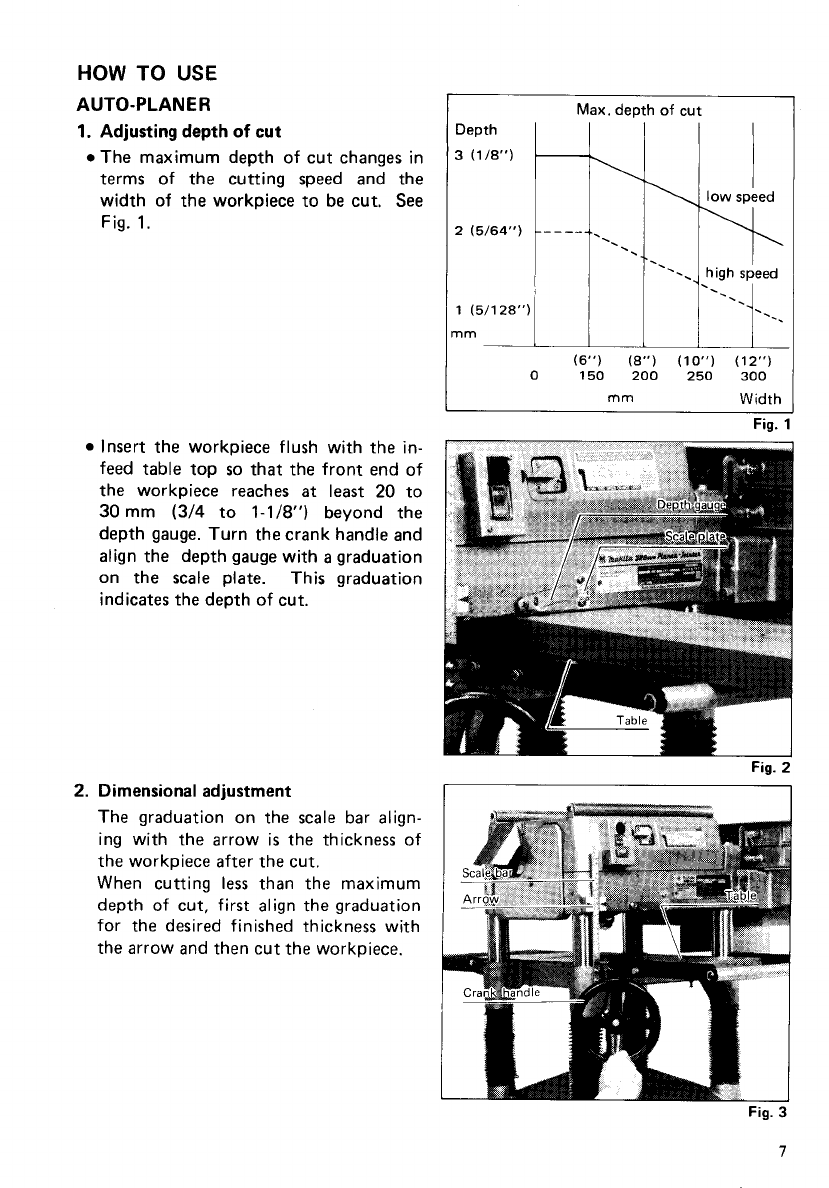
HOW
TO
USE
AUTO-PLANER
1.
Adjusting depth
of
cut
The maximum depth of cut changes in
terms of the cutting speed and the
width of the workpiece to
be
cut.
See
Fig.
1.
Insert the workpiece flush with the in-
feed table top
so
that the front end of
the workpiece reaches
at
least
20
to
30
mm
(3/4
to
1-1/8")
beyond the
depth gauge. Turn the crank handle and
align the depth gauge with
a
graduation
on the scale plate. This graduation
indicates the depth of cut.
Max.
depth
of
cut
2
(5/64")
----
1
I=-..
1
(5/128")
nrn
low
speed
_1
(6") (8") (10") (12")
0
150
200
250
300
mm
Width
Fig.
1
Fig.
2
2.
Dimensional adjustment
c
I
The graduation on the scale bar align-
ing with the arrow
is
the thickness of
the workpiece after the cut.
When cutting
less
than the maximum
depth of cut, first align the graduation
for the desired finished thickness with
the arrow and then cut the workpiece.
Fig.
3
7


















