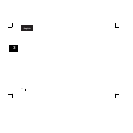12
3
English
Shutting down your drive
To safely shut down your Shared Storage Drive:
Press and hold the button on the front of your drive for 5 seconds.
Figure 6.
Shutting down your drive
The button light will change from green to yellow, indicating that
the drive is shutting down.
When the light goes off, your drive is completely shut down.
Resetting your drive
If you are not able to access your drive after moving it to a different
network or turning it on after it has been off for a period of time,
you may need to reset it.
To reset your drive:
• With the drive
turned on
, use a small pointed object, like the
tip of a pen or paperclip,
press and hold
the
reset
button
on
the back of your drive until the button light turns
yellow,
and
then release. (See figure 2).
• After a few seconds, the drive will reboot.
• When the light changes to
green
, the reset is complete and
your drive is ready for use.
Figure 7.
Resetting your drive
To access your drive after it has been reset, follow the steps in
“Accessing your drive” on page 9.
After you reset your Shared Storage Drive, its name will be
will be reset to the original name when you installed it.
(Example: MSS-000335). In addition, the workgroup will be
reset to MSHOME.
For more detailed information about troubleshooting your drive,
see chapter 4 “Troubleshooting” on page 15.
Press the button.
Press and hold the reset button.