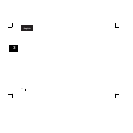16
4
English
General Troubleshooting
1. The Quick Start software does not detect my
Shared Storage Drive.
1.
Check that the Shared Storage Drive is properly
installed, that the network connections are secure, and
that it is turned ON.
2.
Make sure that the power button light of the Shared
Storage Drive is green.
3.
Make sure that any firewalls on your computer
are disabled.
For more information about firewalls, go to the Maxtor
knowledgebase at: http://www.maxtorkb.com.
4.
Make sure that the TCP/IP protocol is installed on your
computer.
TCP/IP protocol on a Windows 98/Me system:
1.
Go to
Start > Setting > Control Panel
. Click the
Network
Icon.
2.
From the
Configuration
tab choose
Add
.
3.
Click
Protocol
and then click
Add
.
If you do not see TCP/IP listed in this window, proceed
to step 4 to install it.
The drive may build an information database,
which may take a few minutes.
4.
Under
Manufacturers
, choose
Microsoft
. Under
Network Protocols
, choose
TCP/IP
and click
OK.
You may need to scroll down the list to find
TCP/IP. It should be the last item.
5.
In the Network Application window, click
OK
.
6.
If your computer asks for the original operating system
CD, insert it and click
OK
.
7.
Once completed, Windows will ask if it can reboot your
computer. Make sure you have closed all applications
and programs, then click
Yes
.
TCP/IP protocol on a Windows 2000/XP system:
1.
Right-click
My Network Places
and select
Properties
from the drop-down menu.
2.
Right-click the
Local Area Connection
and select
Properties
from the drop-down menu.
The Local Area Connection Properties window will
appear. If you do not see TCP/IP listed in this window,
proceed to step 3 to install it.
Figure 1.
Local Area Connection Properties