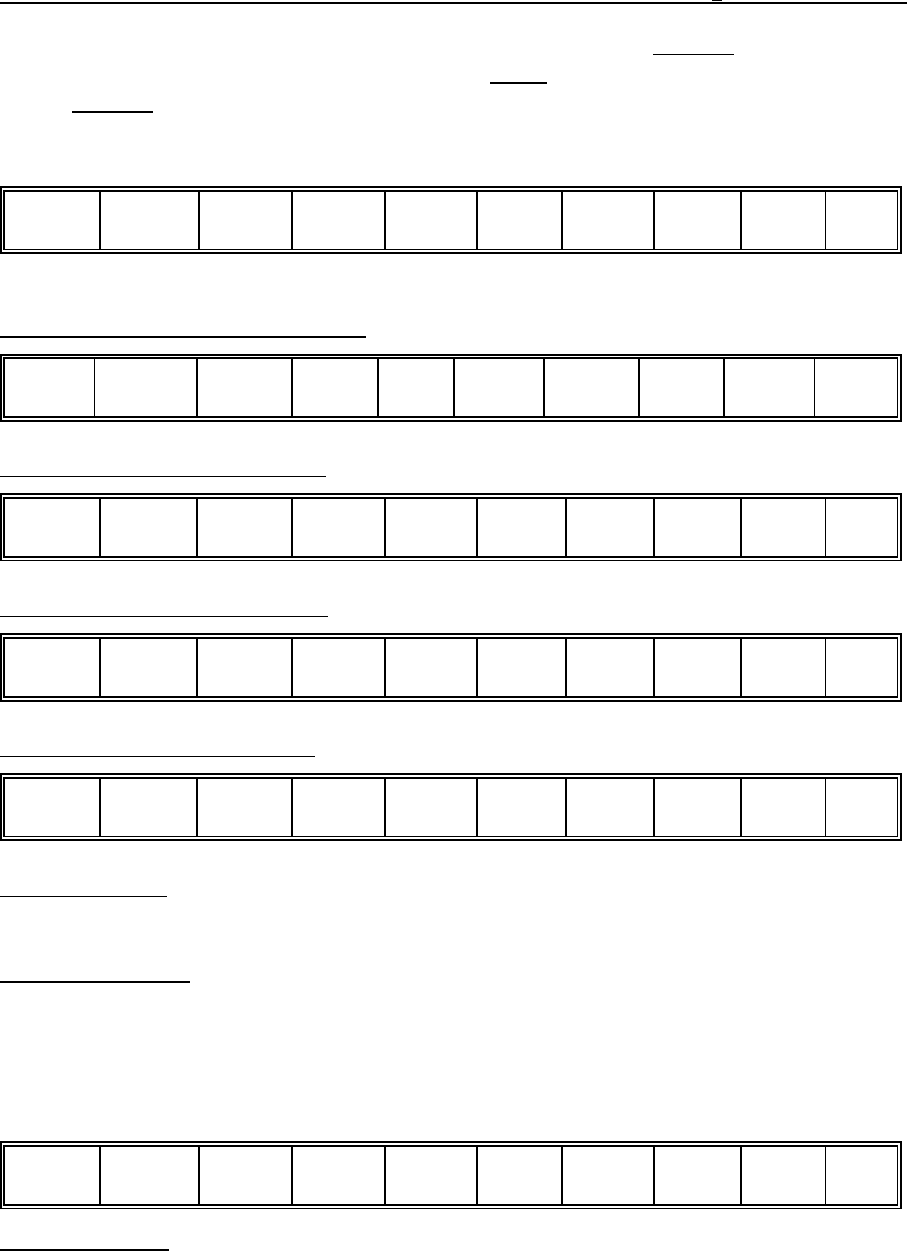
4 Editing part programs
63
found string. If no text is given after the caption REPLACE, Replace action is
equivalent to the deleting of the found text. Undo action can also be applied after
Replace action.
4.7 Insert Actions
File
1
Edit
2
Insert
misc 3
Insert
cond 4
Insert
operat 5
Insert
funct 6
Window
7
Change
wind 8
Help
90
The following actions are accessible by selecting action groups F3, ..., F6:
Insert Miscellaneous Action Group:
Number
1
Date/time
2
WHILE
3
DO
4
END
5
BPRNT
6
DPRNT
7
POPEN
8
PCLOS
9
SETV
N0
Insert Condition Action Group:
IF
1
LT
<2
LE
<= 3
EQ
=4
NE
!= 5
GE
>= 6
GT
>7
GOTO
8
THEN
90
Insert Operation Action Group:
ABS
1
BIN
2
BCD
3
FIX
4
FUP
5
NOT
6
OR
7
XOR
8
AND
9
MOD
0
Insert Function Action Group:
SIN
1
COS
2
TAN
3
EXP
4
ASIN
5
ACOS
6
ATAN
7
LN
8
SQRT
90
Number Action: The line number seen in the status line is multiplied by the value of parameter
0567 N STEP and the block number (Nnnnnn) resulted is inserted after the position
indicated by the cursor.
Date/Time Action: By pressing the key the date and time are inserted in the text as seen in the
top right corner of the screen.
By selecting further actions of the four action groups executing insertion, the string
corresponding to the caption of the key is inserted in the text.
4.8 Actions of Window
File
1
Edit
2
Insert
misc 3
Insert
cond 4
Insert
operat 5
Insert
funct 6
Window
7
Change
wind 8
Help
90
Window Action: By pressing the key it remains pressed down and the edit field of the screen
is divided horizontally into two windows. In both windows the program selected for
editing can be seen, making thereby possible the editing of two different parts of the
same program. In case another program is to be presented in a window the editing
must be exited and the program to be loaded must be selected on the DIRECTORY


















