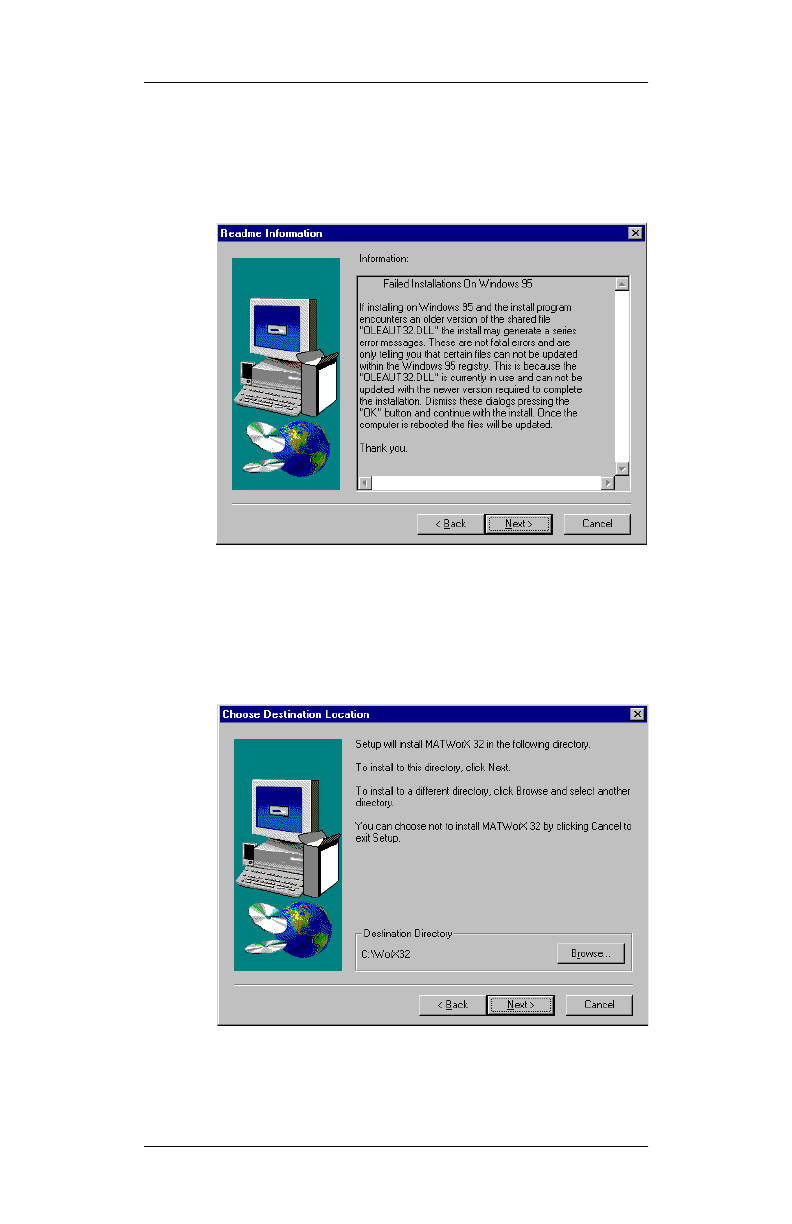
Installing MATWorX 32
MATWorX 32 User’s Guide
NDA-24215 Revision 1.0 Page 23
7. Read the information in the
Software License
A
g
reement
dialog, then click Yes to accept the
terms of the license agreement. The
Readme
Information
dialog displays (Figure 3-5).
Figure 3-5 Readme Information Dialog
8. Read the information in the
Readme
Information
dialog, then click Next. The
Choose Destination Location
dialog displays
(Figure 3-6).
Figure 3-6 Choose Destination Location Dialog


















