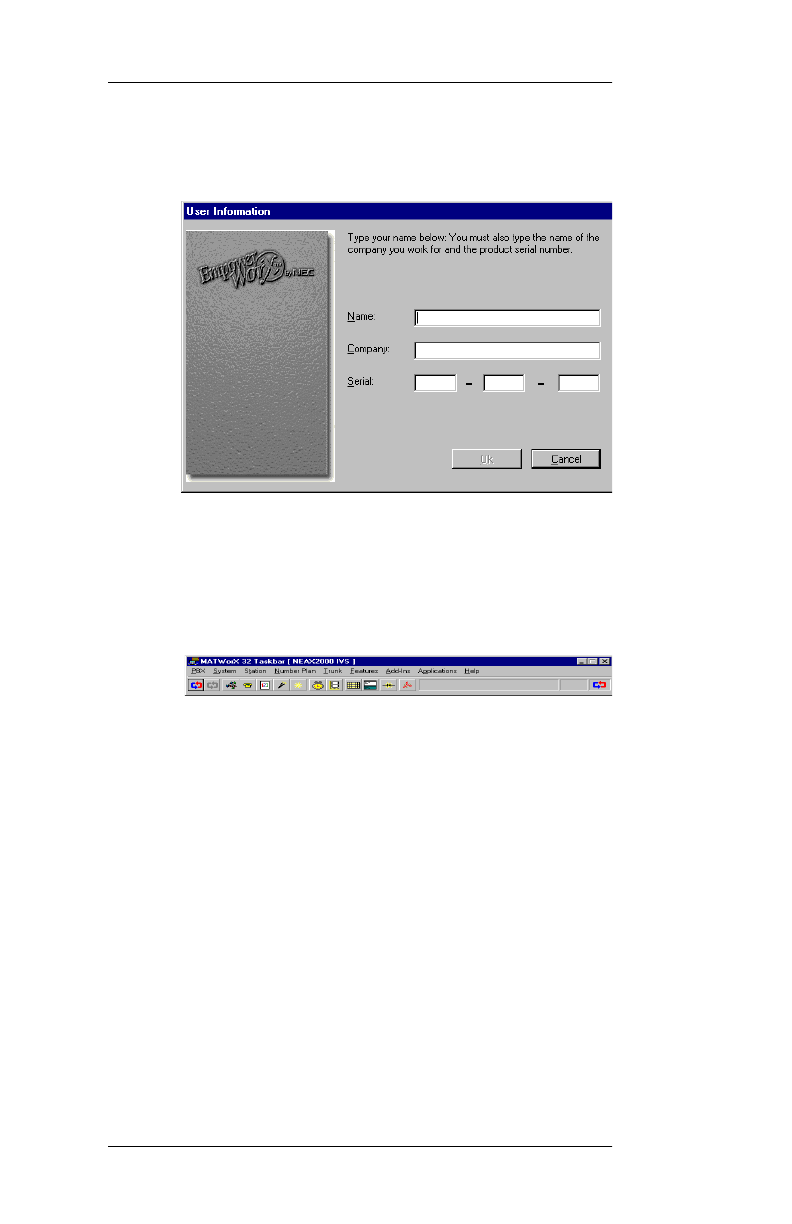
MATWorX 32 User’s Guide
Page 28 NDA-24215 Revision 1.0
Getting Started
3. If you are launching MATWorX 32, DESIWorX
32, or Scheduler 32 for the first time, the
User
Information
dialog displays (Figure 4-2).
Figure 4-2 User Information Dialog
4. Enter your
Name
,
Compan
y
, and
Product
Serial Number
in the appropriate text boxes,
then click Next. The
MATWorX 32 Taskbar
displays (Figure 4-3).
Figure 4-3 MATWorX 32 Taskbar
You have now successfully started MATWorX 32.


















